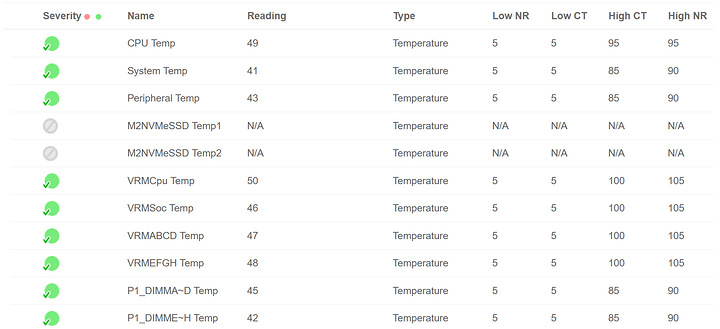H12SSL-I / EPYC 7252 (120w) / beQuiet 802 first impressions
Now I’ve gathered enough data for a first report.
The rig is assembled, running Xubuntu 20.04.2 on baremetal since this morning. TL;DR it works as expected, no notable surprises.
Hardware list
Supermicro H12SSL-I (1GbE, SATA + slimSAS ports)
EPYC 7252 (8 x 3.1-3.2GHz)
Supermicro SNK-P0064AP4 CPU heatsink (<= 3800rpm)
4x Samsung 16Gb 3200MT/s (M393A2K43DB3-CWE)
beQuiet Silent Base 802 with stock fans
Corsair AX850
Gigabyte AORUS 7000s 1Tb NVMe (4.0)
Geforce 210 (old leftover card, kept only for temporary use like this)
Assembly notes
Except from my choice to invert the layout of the beQuiet case, to have the CPU at the bottom and the PCIe slots at the top, there were nothing special. The inversion process was more cumbersome than I expected though.
When mounting the CPU I used a torque screwdriver set to 1.58Nm (= 16.1 kg f cm) according to instruction - however I did not pull until it clicked - instead it was sort of like this:
I did the same, and the screwdriver hadn’t clicked when I stopped. I don’t know how far from the set torque I was. So I can confirm @Nefastor’s observation.
The Gigabyte NVMe drive was carefully selected for its fairly flat heatsink, with the hope that it would fit underneath a longer graphics card. It fits under the GF210 for sure. This will be the boot drive, I plan to add more flash storage for home directories and VMs later.
What I also realized when building is that the Silent Base 802 chassis is quite wide. This is probably not optimal for server-style airflow. A narrower chassis would in theory be more wind-tunnel-like, even though most are far from Supermicro’s own chassis in terms of air channeling.
BIOS / OS install / BMC issues
(maybe relevant for @jtredux)
The board came with BMC Firmware 01.00.32, and BIOS 2.0. The BIOS is the latest and is supposed to be ready for Milan.
I started by trying to get an understanding of the firmware before attempting any OS install. I actually found less real issues than I expected. The main “issue” was more of the expectation of issues fooling me, than a real issue - here’s how:
I had read about people having problems with external GPUs on the board’s predecessor, H11SSL-*. E.g. here. Then I installed an old Radeon 5450, set BIOS to boot from “offboard” VGA. This led the 5450’s output to stay black, while the onboard VGA simply said that “iKVM not supported by external VGA” (or similar). So I assumed that it was not possible to boot with an external card as primary. I realized only later that my card is far too old for having an UEFI-compatible VGA bios… Switching to the PCIe slot’s OPROM setting to “Legacy” solved it, now the post messages go on the external VGA, and I can enter BIOS setup from it.
Anyway that little adventure took several hours to sort out. What complicated it was that for the OPROM=Legacy setting for devices to be available, one has to enable “dual” mode in the boot settings tab. However a better solution is to not use 10+ years old GPUs 
Notes about firmware & settings:
- It is not possible to connect to iKVM when booting from an external GPU. So BIOS settings must be changed on the screen connected to the GPU in that case. However booting from onboard VGA, and simply letting the OS take over the external GPU at boot, should work (haven’t tested yet).
- I could not boot from the NVMe drive at default BIOS settings. However changing the drive’s firmware setting from “Vendor-specific…” to “AMI Default” (or similar wordings, don’t remember) fixed it. I don’t know yet whether it has performance consequences.
- No driver issues so far in Xubuntu 20.04.2
- Fan and temp controls seem to be BMC’s job, but I haven’t investigated
- All devices can be set to be initialized in EFI mode, Legacy mode, or not at all (disabled).
- All the relevant PCIe bifurcation settings exist
Thermals & noise
I did a quick test of CPU-related thermals from Linux, by running mprime (prime95) stresstest for 20 minutes. Here are the temp readings from BMC around their peak:
As you can see, CPU VRMs peak at 50 centigrade at full load, critical limit is 100. With a hotter CPU I might need point-cooling for the VRMs, but for now they seem fine. At this point the machine was impressively silent, and the CPU fan was at about 1600rpm. So there is definitely lots of headroom left for the CPU given this cooler.
(Max cooling is too loud for desktop use though - I know as all fans run at max during post)
I’ll return with IOMMU groupings and such tomorrow. I might also install Win10 on baremetal some day soon, just to check compatibility.

 (if that is the case, then yeah, the EPYC is probably not up to your standards).
(if that is the case, then yeah, the EPYC is probably not up to your standards).