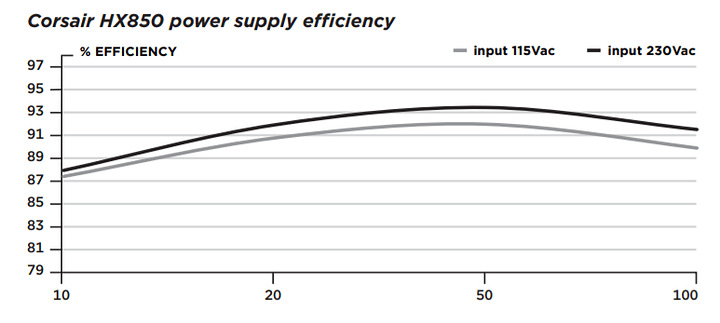Hello !
Regarding the choice of power supply, there is really one metric you need to consider : efficiency. First, calculate how much power your components need. Second, find a power supply that delivers at least 40% more power than that. Then look at its efficiency curve.
You want the PSU that has the best efficiency at the power draw you’ll actually be using. Higher efficiency means :
- Less heat generation
- Longer power supply life
- Saving money on your electricity bill (though not much)
As an example, here’s the efficiency curve for an 850 W Corsair PSU :
It’s at (or near) peak efficiency between 40 and 70 % loading, which means it would be a very good choice for a computer drawing 340 to 595 W. If your computer uses more than 600 W, keep in mind that the losses grow geometrically : not only you waste a higher percentage of the power you draw, but that power itself is a higher number, so that’s double-damage.
Also, keep in mind that ACPI in modern computers is incredibly effective. I’ve used an EPYC / RTX 3090 workstation for a while, and when you’re just running office apps and browsing the web, the entire PC draws just 55 W at the wall. So you have to ask yourself : how much are you actually running your computer at maximum power ?
There’s a big thread on EPYC workstations that you might find very interesting if you haven’t read it already :
It doesn’t address power supplies much, but it has lots of information you can use if this is your first EPYC workstation.