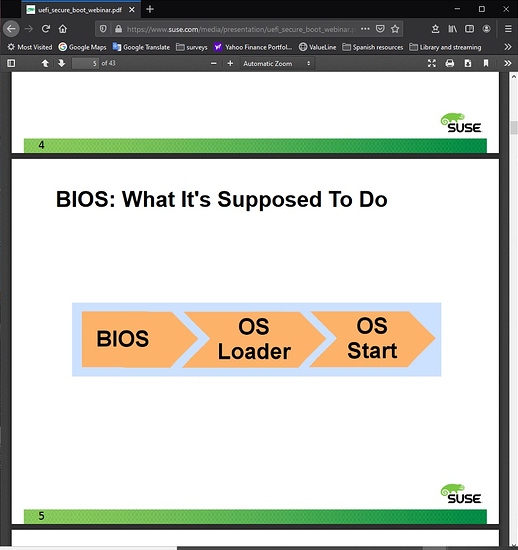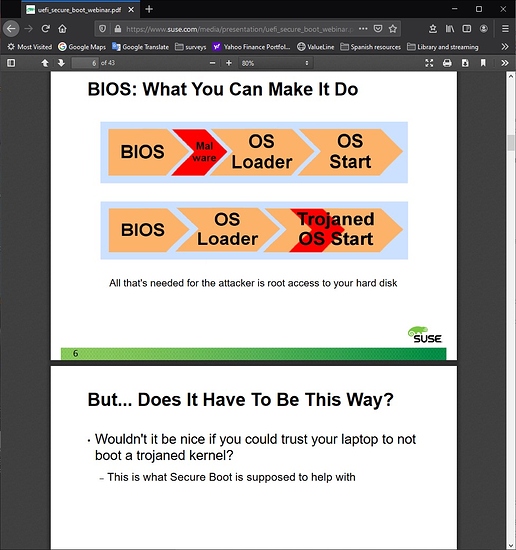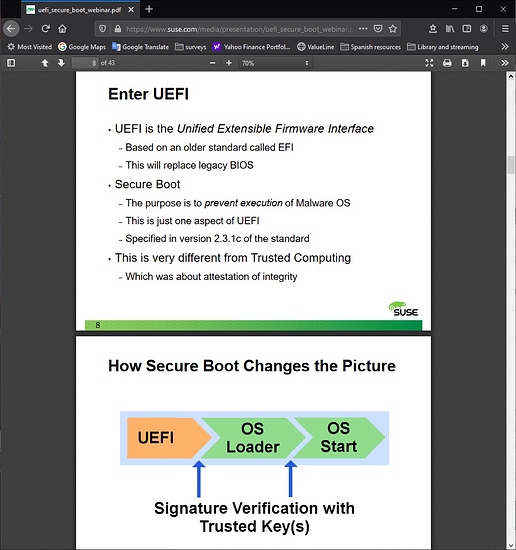Hi All,
I’m new here to the forum (and fairly new to Linux) I’ve had an issue which I’ve posted on the Manjaro forums but so far seem to have them stumped so I was wondering if anyone here knew what was going on. I hope it’s ok to post this here.
I have a Windows install on an SSD (sdb) a Manjaro install on an NVMe drive (nvme0n1) and a seperate hard drive (sda) to act as a universal storage drive between the two systems (home of my documents, music, pictures etc.)
My problem is that when I enter GRUB and select Windows, if I haven’t booted up Linux immediately prior, it just gets stuck on the spinning circle with the windows logo. I then have to hard reset, boot into Linux then restart into Windows again (where it works fine). The only way for me to boot into Windows cleanly is to switch the machine on, boot into Linux, restart, then select Windows. I’ve performed two full fresh installs of each OS and still experience the same issue.
The Manjaro forums asked for outputs from the following commands so I hope posting them here may provide some useful information.
sudo os-prober
/dev/sdb2@/efi/Microsoft/Boot/bootmgfw.efi:Windows Boot Manager:Windows:efi
sudo grub-mkconfig -o /boot/grub/grub.cfg:
Generating grub configuration file ...
Found theme: /usr/share/grub/themes/manjaro/theme.txt
Found linux image: /boot/vmlinuz-5.6-x86_64
Found initrd image: /boot/amd-ucode.img /boot/initramfs-5.6-x86_64.img
Found initrd fallback image: /boot/initramfs-5.6-x86_64-fallback.img
Found Windows Boot Manager on /dev/sdb2@/efi/Microsoft/Boot/bootmgfw.efi
Found memtest86+ image: /boot/memtest86+/memtest.bin
/usr/bin/grub-probe: warning: unknown device type nvme0n1.
done
sudo fdisk -l
Disk /dev/nvme0n1: 465.78 GiB, 500107862016 bytes, 976773168 sectors
Disk model: WDC WDS500G2B0C-00PXH0
Units: sectors of 1 * 512 = 512 bytes
Sector size (logical/physical): 512 bytes / 512 bytes
I/O size (minimum/optimal): 512 bytes / 512 bytes
Disklabel type: gpt
Disk identifier: 8CD191E2-1802-674B-AEA0-1731F6E29E78
Device Start End Sectors Size Type
/dev/nvme0n1p1 2048 1050623 1048576 512M Microsoft basic data
/dev/nvme0n1p2 1050624 34605055 33554432 16G Linux swap
/dev/nvme0n1p3 34605056 97519615 62914560 30G Linux filesystem
/dev/nvme0n1p4 97519616 976768031 879248416 419.3G Linux filesystem
Disk /dev/sda: 931.53 GiB, 1000204886016 bytes, 1953525168 sectors
Disk model: ST1000DM010-2EP1
Units: sectors of 1 * 512 = 512 bytes
Sector size (logical/physical): 512 bytes / 4096 bytes
I/O size (minimum/optimal): 4096 bytes / 4096 bytes
Disklabel type: gpt
Disk identifier: BBE668AD-2FD7-4118-A68F-8C6D940170D8
Device Start End Sectors Size Type
/dev/sda1 2048 1743808511 1743806464 831.5G Microsoft basic data
/dev/sda2 1743808512 1953523711 209715200 100G Linux filesystem
inxi -Fxxxza --no-host
Disk /dev/sdb: 465.78 GiB, 500107862016 bytes, 976773168 sectors
Disk model: CT500MX500SSD1
Units: sectors of 1 * 512 = 512 bytes
Sector size (logical/physical): 512 bytes / 512 bytes
I/O size (minimum/optimal): 512 bytes / 512 bytes
Disklabel type: gpt
Disk identifier: 6AE24484-4023-42F4-8F4F-00D78D6E764E
Device Start End Sectors Size Type
/dev/sdb1 2048 1085439 1083392 529M Windows recovery environment
/dev/sdb2 1085440 1290239 204800 100M EFI System
/dev/sdb3 1290240 1323007 32768 16M Microsoft reserved
/dev/sdb4 1323008 976773119 975450112 465.1G Microsoft basic data
System: Kernel: 5.6.15-1-MANJARO x86_64 bits: 64 compiler: gcc v: 10.1.0
parameters: BOOT_IMAGE=/boot/vmlinuz-5.6-x86_64 root=UUID=a98da364-c311-48aa-8422-bffc63af3949 rw quiet
resume=UUID=a07822fc-e645-46ed-b464-f7fe2a93ad9c udev.log_priority=3
Desktop: KDE Plasma 5.18.5 tk: Qt 5.14.2 wm: kwin_x11 dm: SDDM Distro: Manjaro Linux
Machine: Type: Desktop System: Micro-Star product: MS-7A34 v: 1.0 serial: <filter>
Mobo: Micro-Star model: B350 TOMAHAWK (MS-7A34) v: 1.0 serial: <filter> UEFI: American Megatrends v: 1.OR
date: 11/29/2019
CPU: Topology: 6-Core model: AMD Ryzen 5 1600 bits: 64 type: MT MCP arch: Zen family: 17 (23) model-id: 1 stepping: 1
microcode: 8001138 L2 cache: 3072 KiB
flags: avx avx2 lm nx pae sse sse2 sse3 sse4_1 sse4_2 sse4a ssse3 svm bogomips: 76821
Speed: 1384 MHz min/max: 1550/3200 MHz boost: enabled Core speeds (MHz): 1: 2333 2: 1271 3: 1381 4: 1378 5: 1270
6: 1377 7: 1380 8: 1377 9: 1820 10: 1270 11: 1269 12: 1377
Vulnerabilities: Type: itlb_multihit status: Not affected
Type: l1tf status: Not affected
Type: mds status: Not affected
Type: meltdown status: Not affected
Type: spec_store_bypass mitigation: Speculative Store Bypass disabled via prctl and seccomp
Type: spectre_v1 mitigation: usercopy/swapgs barriers and __user pointer sanitization
Type: spectre_v2 mitigation: Full AMD retpoline, IBPB: conditional, STIBP: disabled, RSB filling
Type: tsx_async_abort status: Not affected
Graphics: Device-1: NVIDIA GP106 [GeForce GTX 1060 6GB] vendor: ASUSTeK driver: nvidia v: 440.82 bus ID: 26:00.0
chip ID: 10de:1c03
Display: x11 server: X.Org 1.20.8 driver: nvidia compositor: kwin_x11 resolution: 1920x1080~60Hz, 1920x1080~60Hz
OpenGL: renderer: GeForce GTX 1060 6GB/PCIe/SSE2 v: 4.6.0 NVIDIA 440.82 direct render: Yes
Audio: Device-1: NVIDIA GP106 High Definition Audio vendor: ASUSTeK driver: snd_hda_intel v: kernel bus ID: 26:00.1
chip ID: 10de:10f1
Device-2: Advanced Micro Devices [AMD] Family 17h HD Audio vendor: Micro-Star MSI driver: snd_hda_intel v: kernel
bus ID: 28:00.3 chip ID: 1022:1457
Device-3: C-Media USB PnP Audio Device type: USB driver: hid-generic,snd-usb-audio,usbhid bus ID: 1-4:3
chip ID: 0d8c:0136
Sound Server: ALSA v: k5.6.15-1-MANJARO
Network: Device-1: Realtek RTL8111/8168/8411 PCI Express Gigabit Ethernet vendor: Micro-Star MSI driver: r8169 v: kernel
port: f000 bus ID: 23:00.0 chip ID: 10ec:8168
IF: enp35s0 state: up speed: 1000 Mbps duplex: full mac: <filter>
Drives: Local Storage: total: 1.82 TiB used: 205.57 GiB (11.0%)
ID-1: /dev/nvme0n1 vendor: Western Digital model: WDS500G2B0C-00PXH0 size: 465.76 GiB block size: physical: 512 B
logical: 512 B speed: 31.6 Gb/s lanes: 4 serial: <filter> rev: 211070WD scheme: GPT
ID-2: /dev/sda vendor: Seagate model: ST1000DM010-2EP102 size: 931.51 GiB block size: physical: 4096 B
logical: 512 B speed: 6.0 Gb/s rotation: 7200 rpm serial: <filter> rev: CC43 scheme: GPT
ID-3: /dev/sdb vendor: Crucial model: CT500MX500SSD1 size: 465.76 GiB block size: physical: 512 B logical: 512 B
speed: 6.0 Gb/s serial: <filter> rev: 010 scheme: GPT
Partition: ID-1: / raw size: 30.00 GiB size: 29.40 GiB (98.01%) used: 10.51 GiB (35.7%) fs: ext4 dev: /dev/nvme0n1p3
ID-2: /home raw size: 419.26 GiB size: 411.68 GiB (98.19%) used: 2.90 GiB (0.7%) fs: ext4 dev: /dev/nvme0n1p4
ID-3: swap-1 size: 16.00 GiB used: 0 KiB (0.0%) fs: swap swappiness: 60 (default) cache pressure: 100 (default)
dev: /dev/nvme0n1p2
Sensors: System Temperatures: cpu: 33.0 C mobo: N/A gpu: nvidia temp: 30 C
Fan Speeds (RPM): N/A gpu: nvidia fan: 33%
Info: Processes: 307 Uptime: 4m Memory: 11.71 GiB used: 1.37 GiB (11.7%) Init: systemd v: 245 Compilers: gcc: 10.1.0
Shell: bash v: 5.0.17 running in: konsole inxi: 3.0.37
Content of etc/fstab
# /etc/fstab: static file system information.
#
# Use 'blkid' to print the universally unique identifier for a device; this may
# be used with UUID= as a more robust way to name devices that works even if
# disks are added and removed. See fstab(5).
#
# <file system> <mount point> <type> <options> <dump> <pass>
UUID=172B-18F9 /boot/efi vfat umask=0077 0 2
UUID=a07822fc-e645-46ed-b464-f7fe2a93ad9c swap swap defaults,noatime 0 2
UUID=a98da364-c311-48aa-8422-bffc63af3949 / ext4 defaults,noatime 0 1
UUID=d0d78356-62f2-48a5-aaa9-33c93e410021 /home ext4 defaults,noatime 0 2
#storage mount
UUID=F2CE9013CE8FCE73 /mnt/data ntfs-3g auto,exec,rw 0 0
sudo blkid
/dev/nvme0n1p1: UUID="172B-18F9" BLOCK_SIZE="512" TYPE="vfat" PARTUUID="3b22599c-3770-1c40-925f-9feb009632d4"
/dev/nvme0n1p2: UUID="a07822fc-e645-46ed-b464-f7fe2a93ad9c" TYPE="swap" PARTUUID="81041b02-0697-044f-a032-5c0b6f8b1b5c"
/dev/nvme0n1p3: UUID="a98da364-c311-48aa-8422-bffc63af3949" BLOCK_SIZE="4096" TYPE="ext4" PARTUUID="805bebbe-04f7-044a-b7f3-6b1edd2d7fe1"
/dev/nvme0n1p4: UUID="d0d78356-62f2-48a5-aaa9-33c93e410021" BLOCK_SIZE="4096" TYPE="ext4" PARTUUID="14302a5e-d6d7-ce4e-a32b-c0b8fd935738"
/dev/sda1: LABEL="Data" BLOCK_SIZE="512" UUID="F2CE9013CE8FCE73" TYPE="ntfs" PARTLABEL="Basic data partition" PARTUUID="0cd54db0-eb47-45e6-acd1-38d954e4957e"
/dev/sda2: LABEL="Backup" UUID="a4854c2d-0957-4038-bad7-63a1b7f32e02" BLOCK_SIZE="4096" TYPE="ext4" PARTUUID="06ff2953-c3a4-d84e-a51e-de761e8a35e7"
/dev/sdb1: LABEL="Recovery" BLOCK_SIZE="512" UUID="C8FE279DFE278334" TYPE="ntfs" PARTLABEL="Basic data partition" PARTUUID="c42cd91e-9fc4-438a-aa3b-640ce304c360"
/dev/sdb2: UUID="5828-0632" BLOCK_SIZE="512" TYPE="vfat" PARTLABEL="EFI system partition" PARTUUID="62d1c6be-2f15-4a1c-8492-da5b06028a39"
/dev/sdb3: PARTLABEL="Microsoft reserved partition" PARTUUID="2e92f6c7-2c85-4881-b0d0-dc94782f7ab0"
/dev/sdb4: BLOCK_SIZE="512" UUID="C0E62F89E62F7F32" TYPE="ntfs" PARTLABEL="Basic data partition" PARTUUID="3dc965d4-4c2d-4f02-894d-8558d3e10da3"
findmnt -s
TARGET SOURCE FSTYPE OPTIONS
/boot/efi UUID=172B-18F9 vfat umask=0077
swap UUID=a07822fc-e645-46ed-b464-f7fe2a93ad9c swap defaults,noatime
/ UUID=a98da364-c311-48aa-8422-bffc63af3949 ext4 defaults,noatime
/home UUID=d0d78356-62f2-48a5-aaa9-33c93e410021 ext4 defaults,noatime
/mnt/data UUID=F2CE9013CE8FCE73 ntfs-3g auto,exec,rw
findmnt /boot/efi
TARGET SOURCE FSTYPE OPTIONS
/boot/efi /dev/nvme0n1p1 vfat rw,relatime,fmask=0077,dmask=0077,codepage=437,iocharset=iso8859-1,shortname=mixed,utf8,errors=remount-ro
Thanks for your time, hopefully someone here has an idea what may be causing my issue.