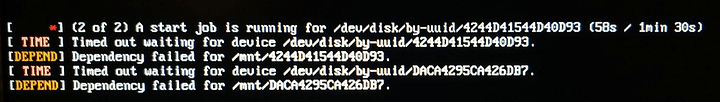oh yes, i tested with only multifunction and did not changed it back!
here is the new output:
# dmesg | grep acs
[ 0.000000] Command line: BOOT_IMAGE=/boot/vmlinuz-linux-vfio root=UUID=5f329a30-abde-41ad-aad2-31fbbf23f21a rw nomodeset pcie_acs_override=downstream,multifunction apparmor=1 security=apparmor udev.log_priority=3 iommu=pt amd_iommu=on kvm_amd.npt=1 video=efifb:off
[ 0.066196] Kernel command line: BOOT_IMAGE=/boot/vmlinuz-linux-vfio root=UUID=5f329a30-abde-41ad-aad2-31fbbf23f21a rw nomodeset pcie_acs_override=downstream,multifunction apparmor=1 security=apparmor udev.log_priority=3 iommu=pt amd_iommu=on kvm_amd.npt=1 video=efifb:off
# cat /proc/cmdline
BOOT_IMAGE=/boot/vmlinuz-linux-vfio root=UUID=5f329a30-abde-41ad-aad2-31fbbf23f21a rw nomodeset pcie_acs_override=downstream,multifunction apparmor=1 security=apparmor udev.log_priority=3 iommu=pt amd_iommu=on kvm_amd.npt=1 video=efifb:off
IOMMU Group 0 00:01.0 Host bridge [0600]: Advanced Micro Devices, Inc. [AMD] Family 17h (Models 00h-1fh) PCIe Dummy Host Bridge [1022:1452]
IOMMU Group 10 00:08.1 PCI bridge [0604]: Advanced Micro Devices, Inc. [AMD] Family 17h (Models 00h-0fh) Internal PCIe GPP Bridge 0 to Bus B [1022:1454]
IOMMU Group 11 00:14.0 SMBus [0c05]: Advanced Micro Devices, Inc. [AMD] FCH SMBus Controller [1022:790b] (rev 59)
IOMMU Group 11 00:14.3 ISA bridge [0601]: Advanced Micro Devices, Inc. [AMD] FCH LPC Bridge [1022:790e] (rev 51)
IOMMU Group 12 00:18.0 Host bridge [0600]: Advanced Micro Devices, Inc. [AMD] Family 17h (Models 00h-0fh) Data Fabric: Device 18h; Function 0 [1022:1460]
IOMMU Group 12 00:18.1 Host bridge [0600]: Advanced Micro Devices, Inc. [AMD] Family 17h (Models 00h-0fh) Data Fabric: Device 18h; Function 1 [1022:1461]
IOMMU Group 12 00:18.2 Host bridge [0600]: Advanced Micro Devices, Inc. [AMD] Family 17h (Models 00h-0fh) Data Fabric: Device 18h; Function 2 [1022:1462]
IOMMU Group 12 00:18.3 Host bridge [0600]: Advanced Micro Devices, Inc. [AMD] Family 17h (Models 00h-0fh) Data Fabric: Device 18h; Function 3 [1022:1463]
IOMMU Group 12 00:18.4 Host bridge [0600]: Advanced Micro Devices, Inc. [AMD] Family 17h (Models 00h-0fh) Data Fabric: Device 18h; Function 4 [1022:1464]
IOMMU Group 12 00:18.5 Host bridge [0600]: Advanced Micro Devices, Inc. [AMD] Family 17h (Models 00h-0fh) Data Fabric: Device 18h; Function 5 [1022:1465]
IOMMU Group 12 00:18.6 Host bridge [0600]: Advanced Micro Devices, Inc. [AMD] Family 17h (Models 00h-0fh) Data Fabric: Device 18h; Function 6 [1022:1466]
IOMMU Group 12 00:18.7 Host bridge [0600]: Advanced Micro Devices, Inc. [AMD] Family 17h (Models 00h-0fh) Data Fabric: Device 18h; Function 7 [1022:1467]
IOMMU Group 13 01:00.0 Non-Volatile memory controller [0108]: Sandisk Corp WD Black 2018/PC SN720 NVMe SSD [15b7:5002]
IOMMU Group 14 03:00.0 USB controller [0c03]: Advanced Micro Devices, Inc. [AMD] 400 Series Chipset USB 3.1 XHCI Controller [1022:43d5] (rev 01)
IOMMU Group 15 03:00.1 SATA controller [0106]: Advanced Micro Devices, Inc. [AMD] 400 Series Chipset SATA Controller [1022:43c8] (rev 01)
IOMMU Group 16 03:00.2 PCI bridge [0604]: Advanced Micro Devices, Inc. [AMD] 400 Series Chipset PCIe Bridge [1022:43c6] (rev 01)
IOMMU Group 17 20:00.0 PCI bridge [0604]: Advanced Micro Devices, Inc. [AMD] 400 Series Chipset PCIe Port [1022:43c7] (rev 01)
IOMMU Group 18 20:01.0 PCI bridge [0604]: Advanced Micro Devices, Inc. [AMD] 400 Series Chipset PCIe Port [1022:43c7] (rev 01)
IOMMU Group 19 20:04.0 PCI bridge [0604]: Advanced Micro Devices, Inc. [AMD] 400 Series Chipset PCIe Port [1022:43c7] (rev 01)
IOMMU Group 1 00:01.1 PCI bridge [0604]: Advanced Micro Devices, Inc. [AMD] Family 17h (Models 00h-0fh) PCIe GPP Bridge [1022:1453]
IOMMU Group 20 22:00.0 Ethernet controller [0200]: Realtek Semiconductor Co., Ltd. RTL8111/8168/8411 PCI Express Gigabit Ethernet Controller [10ec:8168] (rev 15)
IOMMU Group 21 25:00.0 VGA compatible controller [0300]: NVIDIA Corporation TU104 [GeForce RTX 2080 Rev. A] [10de:1e87] (rev a1)
IOMMU Group 22 25:00.1 Audio device [0403]: NVIDIA Corporation TU104 HD Audio Controller [10de:10f8] (rev a1)
IOMMU Group 23 25:00.2 USB controller [0c03]: NVIDIA Corporation TU104 USB 3.1 Host Controller [10de:1ad8] (rev a1)
IOMMU Group 24 25:00.3 Serial bus controller [0c80]: NVIDIA Corporation TU104 USB Type-C UCSI Controller [10de:1ad9] (rev a1)
IOMMU Group 25 26:00.0 PCI bridge [0604]: Advanced Micro Devices, Inc. [AMD/ATI] Navi 10 XL Upstream Port of PCI Express Switch [1002:1478] (rev c1)
IOMMU Group 26 27:00.0 PCI bridge [0604]: Advanced Micro Devices, Inc. [AMD/ATI] Navi 10 XL Downstream Port of PCI Express Switch [1002:1479]
IOMMU Group 27 28:00.0 VGA compatible controller [0300]: Advanced Micro Devices, Inc. [AMD/ATI] Navi 10 [Radeon RX 5600 OEM/5600 XT / 5700/5700 XT] [1002:731f] (rev c1)
IOMMU Group 28 28:00.1 Audio device [0403]: Advanced Micro Devices, Inc. [AMD/ATI] Navi 10 HDMI Audio [1002:ab38]
IOMMU Group 29 29:00.0 Non-Essential Instrumentation [1300]: Advanced Micro Devices, Inc. [AMD] Zeppelin/Raven/Raven2 PCIe Dummy Function [1022:145a]
IOMMU Group 2 00:01.3 PCI bridge [0604]: Advanced Micro Devices, Inc. [AMD] Family 17h (Models 00h-0fh) PCIe GPP Bridge [1022:1453]
IOMMU Group 30 29:00.2 Encryption controller [1080]: Advanced Micro Devices, Inc. [AMD] Family 17h (Models 00h-0fh) Platform Security Processor [1022:1456]
IOMMU Group 31 29:00.3 USB controller [0c03]: Advanced Micro Devices, Inc. [AMD] Zeppelin USB 3.0 Host controller [1022:145f]
IOMMU Group 32 2a:00.0 Non-Essential Instrumentation [1300]: Advanced Micro Devices, Inc. [AMD] Zeppelin/Renoir PCIe Dummy Function [1022:1455]
IOMMU Group 33 2a:00.2 SATA controller [0106]: Advanced Micro Devices, Inc. [AMD] FCH SATA Controller [AHCI mode] [1022:7901] (rev 51)
IOMMU Group 34 2a:00.3 Audio device [0403]: Advanced Micro Devices, Inc. [AMD] Family 17h (Models 00h-0fh) HD Audio Controller [1022:1457]
IOMMU Group 3 00:02.0 Host bridge [0600]: Advanced Micro Devices, Inc. [AMD] Family 17h (Models 00h-1fh) PCIe Dummy Host Bridge [1022:1452]
IOMMU Group 4 00:03.0 Host bridge [0600]: Advanced Micro Devices, Inc. [AMD] Family 17h (Models 00h-1fh) PCIe Dummy Host Bridge [1022:1452]
IOMMU Group 5 00:03.1 PCI bridge [0604]: Advanced Micro Devices, Inc. [AMD] Family 17h (Models 00h-0fh) PCIe GPP Bridge [1022:1453]
IOMMU Group 6 00:04.0 Host bridge [0600]: Advanced Micro Devices, Inc. [AMD] Family 17h (Models 00h-1fh) PCIe Dummy Host Bridge [1022:1452]
IOMMU Group 7 00:07.0 Host bridge [0600]: Advanced Micro Devices, Inc. [AMD] Family 17h (Models 00h-1fh) PCIe Dummy Host Bridge [1022:1452]
IOMMU Group 8 00:07.1 PCI bridge [0604]: Advanced Micro Devices, Inc. [AMD] Family 17h (Models 00h-0fh) Internal PCIe GPP Bridge 0 to Bus B [1022:1454]
IOMMU Group 9 00:08.0 Host bridge [0600]: Advanced Micro Devices, Inc. [AMD] Family 17h (Models 00h-1fh) PCIe Dummy Host Bridge [1022:1452]
ah the groups looks better!
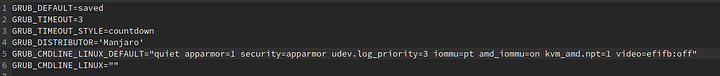



 manjaro is much more user-friendly than Arch and that’s why I’ve been using it for years
manjaro is much more user-friendly than Arch and that’s why I’ve been using it for years