Hmm ok, interesting. Any crash messages from dmesg ?
Once you install the gpu?
Hmm ok, interesting. Any crash messages from dmesg ?
Once you install the gpu?
not really 
here is the last dmesg output:
[ 4775.822137] audit: type=2502 audit(1608951020.299:2308): pid=1679 uid=0 auid=4294967295 ses=4294967295 subj==unconfined msg='virt=kvm vm="win10-2" uuid=96538a1c-d332-405f-b27c-64bbcca077f2 vm-ctx=+65534:+992 img-ctx=+65534:+992 model=dac exe="/usr/bin/libvirtd" hostname=? addr=? terminal=? res=success'
[ 4775.832709] virbr0: port 2(vnet0) entered blocking state
[ 4775.832712] virbr0: port 2(vnet0) entered disabled state
[ 4775.832765] device vnet0 entered promiscuous mode
[ 4775.832786] audit: type=1700 audit(1608951020.309:2309): dev=vnet0 prom=256 old_prom=0 auid=4294967295 uid=0 gid=0 ses=4294967295
[ 4775.832952] virbr0: port 2(vnet0) entered blocking state
[ 4775.832955] virbr0: port 2(vnet0) entered listening state
[ 4775.833016] audit: type=2501 audit(1608951020.309:2310): pid=1679 uid=0 auid=4294967295 ses=4294967295 subj==unconfined msg='virt=kvm resrc=net reason=open vm="win10-2" uuid=96538a1c-d332-405f-b27c-64bbcca077f2 net=52:54:00:5a:f7:04 path="/dev/net/tun" rdev=0A:C8 exe="/usr/bin/libvirtd" hostname=? addr=? terminal=? res=success'
[ 4775.861588] audit: type=2501 audit(1608951020.339:2311): pid=1679 uid=0 auid=4294967295 ses=4294967295 subj==unconfined msg='virt=kvm resrc=cgroup reason=deny vm="win10-2" uuid=96538a1c-d332-405f-b27c-64bbcca077f2 cgroup="/sys/fs/cgroup/devices/machine.slice/machine-qemu\x2d10\x2dwin10\x2d2.scope/" class=all exe="/usr/bin/libvirtd" hostname=? addr=? terminal=? res=success'
[ 4775.861626] audit: type=2501 audit(1608951020.339:2312): pid=1679 uid=0 auid=4294967295 ses=4294967295 subj==unconfined msg='virt=kvm resrc=cgroup reason=allow vm="win10-2" uuid=96538a1c-d332-405f-b27c-64bbcca077f2 cgroup="/sys/fs/cgroup/devices/machine.slice/machine-qemu\x2d10\x2dwin10\x2d2.scope/" class=major category=pty maj=88 acl=rw exe="/usr/bin/libvirtd" hostname=? addr=? terminal=? res=success'
[ 4775.861666] audit: type=2501 audit(1608951020.339:2313): pid=1679 uid=0 auid=4294967295 ses=4294967295 subj==unconfined msg='virt=kvm resrc=cgroup reason=allow vm="win10-2" uuid=96538a1c-d332-405f-b27c-64bbcca077f2 cgroup="/sys/fs/cgroup/devices/machine.slice/machine-qemu\x2d10\x2dwin10\x2d2.scope/" class=path path="/dev/null" rdev=01:03 acl=rw exe="/usr/bin/libvirtd" hostname=? addr=? terminal=? res=success'
[ 4775.861695] audit: type=2501 audit(1608951020.339:2314): pid=1679 uid=0 auid=4294967295 ses=4294967295 subj==unconfined msg='virt=kvm resrc=cgroup reason=allow vm="win10-2" uuid=96538a1c-d332-405f-b27c-64bbcca077f2 cgroup="/sys/fs/cgroup/devices/machine.slice/machine-qemu\x2d10\x2dwin10\x2d2.scope/" class=path path="/dev/full" rdev=01:07 acl=rw exe="/usr/bin/libvirtd" hostname=? addr=? terminal=? res=success'
[ 4775.861724] audit: type=2501 audit(1608951020.339:2315): pid=1679 uid=0 auid=4294967295 ses=4294967295 subj==unconfined msg='virt=kvm resrc=cgroup reason=allow vm="win10-2" uuid=96538a1c-d332-405f-b27c-64bbcca077f2 cgroup="/sys/fs/cgroup/devices/machine.slice/machine-qemu\x2d10\x2dwin10\x2d2.scope/" class=path path="/dev/zero" rdev=01:05 acl=rw exe="/usr/bin/libvirtd" hostname=? addr=? terminal=? res=success'
[ 4775.861753] audit: type=2501 audit(1608951020.339:2316): pid=1679 uid=0 auid=4294967295 ses=4294967295 subj==unconfined msg='virt=kvm resrc=cgroup reason=allow vm="win10-2" uuid=96538a1c-d332-405f-b27c-64bbcca077f2 cgroup="/sys/fs/cgroup/devices/machine.slice/machine-qemu\x2d10\x2dwin10\x2d2.scope/" class=path path="/dev/random" rdev=01:08 acl=rw exe="/usr/bin/libvirtd" hostname=? addr=? terminal=? res=success'
[ 4775.861781] audit: type=2501 audit(1608951020.339:2317): pid=1679 uid=0 auid=4294967295 ses=4294967295 subj==unconfined msg='virt=kvm resrc=cgroup reason=allow vm="win10-2" uuid=96538a1c-d332-405f-b27c-64bbcca077f2 cgroup="/sys/fs/cgroup/devices/machine.slice/machine-qemu\x2d10\x2dwin10\x2d2.scope/" class=path path="/dev/urandom" rdev=01:09 acl=rw exe="/usr/bin/libvirtd" hostname=? addr=? terminal=? res=success'
[ 4777.873856] virbr0: port 2(vnet0) entered learning state
[ 4779.033892] vfio-pci 0000:28:00.0: enabling device (0400 -> 0403)
[ 4779.034013] vfio-pci 0000:28:00.0: AMD_NAVI10: version 1.1
[ 4779.034014] vfio-pci 0000:28:00.0: AMD_NAVI10: performing pre-reset
[ 4779.034094] vfio-pci 0000:28:00.0: AMD_NAVI10: performing reset
[ 4779.134388] ATOM BIOS: 113-1E4260U-S4D
[ 4779.134390] vendor-reset-drm: atomfirmware: bios_scratch_reg_offset initialized to 4c
[ 4779.352759] vfio-pci 0000:28:00.0: AMD_NAVI10: bus reset disabled? yes
[ 4779.352763] vfio-pci 0000:28:00.0: AMD_NAVI10: SMU response reg: 0, sol reg: 0, mp1 intr enabled? no, bl ready? yes
[ 4779.352766] vfio-pci 0000:28:00.0: AMD_NAVI10: performing post-reset
[ 4779.367203] vfio-pci 0000:28:00.0: AMD_NAVI10: reset result = 0
[ 4779.367325] vfio-pci 0000:28:00.0: vfio_ecap_init: hiding ecap 0x19@0x270
[ 4779.367334] vfio-pci 0000:28:00.0: vfio_ecap_init: hiding ecap 0x1b@0x2d0
[ 4779.367338] vfio-pci 0000:28:00.0: vfio_ecap_init: hiding ecap 0x25@0x400
[ 4779.367339] vfio-pci 0000:28:00.0: vfio_ecap_init: hiding ecap 0x26@0x410
[ 4779.367340] vfio-pci 0000:28:00.0: vfio_ecap_init: hiding ecap 0x27@0x440
[ 4779.467291] vfio-pci 0000:28:00.0: AMD_NAVI10: version 1.1
[ 4779.467293] vfio-pci 0000:28:00.0: AMD_NAVI10: performing pre-reset
[ 4779.467375] vfio-pci 0000:28:00.0: AMD_NAVI10: performing reset
[ 4779.567809] ATOM BIOS: 113-1E4260U-S4D
[ 4779.567811] vendor-reset-drm: atomfirmware: bios_scratch_reg_offset initialized to 4c
[ 4779.783553] vfio-pci 0000:28:00.0: AMD_NAVI10: bus reset disabled? yes
[ 4779.783558] vfio-pci 0000:28:00.0: AMD_NAVI10: SMU response reg: 0, sol reg: 0, mp1 intr enabled? no, bl ready? yes
[ 4779.783562] vfio-pci 0000:28:00.0: AMD_NAVI10: performing post-reset
[ 4779.797222] vfio-pci 0000:28:00.0: AMD_NAVI10: reset result = 0
[ 4780.010522] virbr0: port 2(vnet0) entered forwarding state
[ 4780.010523] virbr0: topology change detected, propagating
[ 4786.095327] kauditd_printk_skb: 24 callbacks suppressed
[ 4786.095328] audit: type=1131 audit(1608951030.572:2342): pid=1 uid=0 auid=4294967295 ses=4294967295 subj==unconfined msg='unit=NetworkManager-dispatcher comm="systemd" exe="/usr/lib/systemd/systemd" hostname=? addr=? terminal=? res=success'
and here with only vfio:
# dmesg | grep -i vfio
[ 3844.245705] vfio-pci 0000:28:00.0: enabling device (0000 -> 0003)
[ 3844.245825] vfio-pci 0000:28:00.0: AMD_NAVI10: version 1.1
[ 3844.245826] vfio-pci 0000:28:00.0: AMD_NAVI10: performing pre-reset
[ 3844.245907] vfio-pci 0000:28:00.0: AMD_NAVI10: performing reset
[ 3844.246626] vfio-pci 0000:28:00.0: AMD_NAVI10: amdgpu_discovery_reg_base_init failed, using legacy method
[ 3844.246638] vfio-pci 0000:28:00.0: Invalid PCI ROM header signature: expecting 0xaa55, got 0xffff
[ 3844.246642] vfio-pci 0000:28:00.0: AMD_NAVI10: amdgpu_get_bios failed: -22
[ 3844.246643] vfio-pci 0000:28:00.0: AMD_NAVI10: failed to reset device
[ 3844.246643] vfio-pci 0000:28:00.0: AMD_NAVI10: performing post-reset
[ 3844.246717] vfio-pci 0000:28:00.0: AMD_NAVI10: reset result = 0
[ 3844.246836] vfio-pci 0000:28:00.0: vfio_ecap_init: hiding ecap 0x19@0x270
[ 3844.246846] vfio-pci 0000:28:00.0: vfio_ecap_init: hiding ecap 0x1b@0x2d0
[ 3844.246849] vfio-pci 0000:28:00.0: vfio_ecap_init: hiding ecap 0x25@0x400
[ 3844.246850] vfio-pci 0000:28:00.0: vfio_ecap_init: hiding ecap 0x26@0x410
[ 3844.246851] vfio-pci 0000:28:00.0: vfio_ecap_init: hiding ecap 0x27@0x440
[ 3844.339159] vfio-pci 0000:28:00.0: AMD_NAVI10: version 1.1
[ 3844.339161] vfio-pci 0000:28:00.0: AMD_NAVI10: performing pre-reset
[ 3844.339241] vfio-pci 0000:28:00.0: AMD_NAVI10: performing reset
[ 3844.658039] vfio-pci 0000:28:00.0: AMD_NAVI10: bus reset disabled? yes
[ 3844.658043] vfio-pci 0000:28:00.0: AMD_NAVI10: SMU response reg: 0, sol reg: 0, mp1 intr enabled? no, bl ready? yes
[ 3844.658046] vfio-pci 0000:28:00.0: AMD_NAVI10: performing post-reset
[ 3844.672358] vfio-pci 0000:28:00.0: AMD_NAVI10: reset result = 0
[ 3912.639404] vfio-pci 0000:28:00.0: AMD_NAVI10: version 1.1
[ 3912.639406] vfio-pci 0000:28:00.0: AMD_NAVI10: performing pre-reset
[ 3912.639476] vfio-pci 0000:28:00.0: AMD_NAVI10: performing reset
[ 3912.957148] vfio-pci 0000:28:00.0: AMD_NAVI10: bus reset disabled? yes
[ 3912.957153] vfio-pci 0000:28:00.0: AMD_NAVI10: SMU response reg: 0, sol reg: 0, mp1 intr enabled? no, bl ready? yes
[ 3912.957156] vfio-pci 0000:28:00.0: AMD_NAVI10: performing post-reset
[ 3912.972654] vfio-pci 0000:28:00.0: AMD_NAVI10: reset result = 0
[ 4779.033892] vfio-pci 0000:28:00.0: enabling device (0400 -> 0403)
[ 4779.034013] vfio-pci 0000:28:00.0: AMD_NAVI10: version 1.1
[ 4779.034014] vfio-pci 0000:28:00.0: AMD_NAVI10: performing pre-reset
[ 4779.034094] vfio-pci 0000:28:00.0: AMD_NAVI10: performing reset
[ 4779.352759] vfio-pci 0000:28:00.0: AMD_NAVI10: bus reset disabled? yes
[ 4779.352763] vfio-pci 0000:28:00.0: AMD_NAVI10: SMU response reg: 0, sol reg: 0, mp1 intr enabled? no, bl ready? yes
[ 4779.352766] vfio-pci 0000:28:00.0: AMD_NAVI10: performing post-reset
[ 4779.367203] vfio-pci 0000:28:00.0: AMD_NAVI10: reset result = 0
[ 4779.367325] vfio-pci 0000:28:00.0: vfio_ecap_init: hiding ecap 0x19@0x270
[ 4779.367334] vfio-pci 0000:28:00.0: vfio_ecap_init: hiding ecap 0x1b@0x2d0
[ 4779.367338] vfio-pci 0000:28:00.0: vfio_ecap_init: hiding ecap 0x25@0x400
[ 4779.367339] vfio-pci 0000:28:00.0: vfio_ecap_init: hiding ecap 0x26@0x410
[ 4779.367340] vfio-pci 0000:28:00.0: vfio_ecap_init: hiding ecap 0x27@0x440
[ 4779.467291] vfio-pci 0000:28:00.0: AMD_NAVI10: version 1.1
[ 4779.467293] vfio-pci 0000:28:00.0: AMD_NAVI10: performing pre-reset
[ 4779.467375] vfio-pci 0000:28:00.0: AMD_NAVI10: performing reset
[ 4779.783553] vfio-pci 0000:28:00.0: AMD_NAVI10: bus reset disabled? yes
[ 4779.783558] vfio-pci 0000:28:00.0: AMD_NAVI10: SMU response reg: 0, sol reg: 0, mp1 intr enabled? no, bl ready? yes
[ 4779.783562] vfio-pci 0000:28:00.0: AMD_NAVI10: performing post-reset
[ 4779.797222] vfio-pci 0000:28:00.0: AMD_NAVI10: reset result = 0
[ 4843.757402] vfio-pci 0000:28:00.0: AMD_NAVI10: version 1.1
[ 4843.757404] vfio-pci 0000:28:00.0: AMD_NAVI10: performing pre-reset
[ 4843.757476] vfio-pci 0000:28:00.0: AMD_NAVI10: performing reset
[ 4844.075718] vfio-pci 0000:28:00.0: AMD_NAVI10: bus reset disabled? yes
[ 4844.075723] vfio-pci 0000:28:00.0: AMD_NAVI10: SMU response reg: 0, sol reg: 0, mp1 intr enabled? no, bl ready? yes
[ 4844.075728] vfio-pci 0000:28:00.0: AMD_NAVI10: performing post-reset
[ 4844.090689] vfio-pci 0000:28:00.0: AMD_NAVI10: reset result = 0btw. I don’t know if this is important, but if I deactivate Re-Size BAR in the BIOS again, I can start the VM with guest GPU (with error 43, unfortunately).
so the pass-through GPU works, but you get code 43 in device manager??
yes, Windows detect the AMD Gpu correctly but with error code 43 and no output on the DP Port of the guest GPU
this is the only thing i see via spice/vnc:
i tried to reinstall the amd driver or use older driver, but it get the error 43 every time 
this is the only output of the DP of the guest GPU:
i checked the /var/log/libvirt/qemu/win10-2.log and in this it says that the device is busy, maybe this is the issue?:
2020-12-26T21:06:47.498512Z qemu-system-x86_64: vfio_region_write(0000:28:00.0:region0+0xfbe7f98, 0x0,8) failed: Device or resource busy
2020-12-26T21:06:47.498523Z qemu-system-x86_64: vfio_region_write(0000:28:00.0:region0+0xfbe7fa0, 0x0,8) failed: Device or resource busy
2020-12-26T21:06:47.498533Z qemu-system-x86_64: vfio_region_write(0000:28:00.0:region0+0xfbe7fa8, 0x0,8) failed: Device or resource busy
2020-12-26T21:06:47.498543Z qemu-system-x86_64: vfio_region_write(0000:28:00.0:region0+0xfbe7fb0, 0x0,8) failed: Device or resource busy
2020-12-26T21:06:47.498553Z qemu-system-x86_64: vfio_region_write(0000:28:00.0:region0+0xfbe7fb8, 0x0,8) failed: Device or resource busy
2020-12-26T21:06:47.498563Z qemu-system-x86_64: vfio_region_write(0000:28:00.0:region0+0xfbe7fc0, 0x0,8) failed: Device or resource busy
2020-12-26T21:06:47.498572Z qemu-system-x86_64: vfio_region_write(0000:28:00.0:region0+0xfbe7fc8, 0x0,8) failed: Device or resource busy
2020-12-26T21:06:47.498584Z qemu-system-x86_64: vfio_region_write(0000:28:00.0:region0+0xfbe7fd0, 0x0,8) failed: Device or resource busy
2020-12-26T21:06:47.498594Z qemu-system-x86_64: vfio_region_write(0000:28:00.0:region0+0xfbe7fd8, 0x0,8) failed: Device or resource busy
2020-12-26T21:06:47.498604Z qemu-system-x86_64: vfio_region_write(0000:28:00.0:region0+0xfbe7fe0, 0x0,8) failed: Device or resource busy
2020-12-26T21:06:47.498614Z qemu-system-x86_64: vfio_region_write(0000:28:00.0:region0+0xfbe7fe8, 0x0,8) failed: Device or resource busy
2020-12-26T21:06:47.498624Z qemu-system-x86_64: vfio_region_write(0000:28:00.0:region0+0xfbe7ff0, 0x0,8) failed: Device or resource busy
2020-12-26T21:06:47.498634Z qemu-system-x86_64: vfio_region_write(0000:28:00.0:region0+0xfbe7ff8, 0x0,8) failed: Device or resource busy
2020-12-26T21:06:47.498644Z qemu-system-x86_64: vfio_region_write(0000:28:00.0:region0+0xfbe7008, 0x7,4) failed: Device or resource busy
2020-12-26T21:06:47.498662Z qemu-system-x86_64: vfio_region_write(0000:28:00.0:region0+0xfbea038, 0x0,8) failed: Device or resource busy
2020-12-26T21:06:47.498674Z qemu-system-x86_64: vfio_region_write(0000:28:00.0:region0+0xfbea030, 0x0,8) failed: Device or resource busy
2020-12-26T21:06:47.498685Z qemu-system-x86_64: vfio_region_write(0000:28:00.0:region0+0xfbea028, 0x0,8) failed: Device or resource busy
2020-12-26T21:06:47.498697Z qemu-system-x86_64: vfio_region_write(0000:28:00.0:region0+0xfbea020, 0x0,8) failed: Device or resource busy
2020-12-26T21:06:47.498708Z qemu-system-x86_64: vfio_region_write(0000:28:00.0:region0+0xfbea018, 0x0,8) failed: Device or resource busy
2020-12-26T21:06:47.498720Z qemu-system-x86_64: vfio_region_write(0000:28:00.0:region0+0xfbea010, 0x0,8) failed: Device or resource busy
2020-12-26T21:06:47.498731Z qemu-system-x86_64: vfio_region_write(0000:28:00.0:region0+0xfbea008, 0x0,8) failed: Device or resource busy
2020-12-26T21:06:47.498741Z qemu-system-x86_64: vfio_region_write(0000:28:00.0:region0+0xfbea000, 0x0,8) failed: Device or resource busy
2020-12-26T21:06:47.498752Z qemu-system-x86_64: vfio_region_write(0000:28:00.0:region0+0xfbea004, 0x80,4) failed: Device or resource busy
2020-12-26T21:06:47.498760Z qemu-system-x86_64: vfio_region_write(0000:28:00.0:region0+0xfbea010, 0x80,4) failed: Device or resource busy
2020-12-26T21:06:47.498769Z qemu-system-x86_64: vfio_region_write(0000:28:00.0:region0+0xfbea000, 0xfbe7000,4) failed: Device or resource busy
2020-12-26T21:06:47.498790Z qemu-system-x86_64: vfio_region_write(0000:28:00.0:region0+0xfbea00c, 0xfbd9000,4) failed: Device or resource busy
2020-12-26T21:06:47.498798Z qemu-system-x86_64: vfio_region_write(0000:28:00.0:region0+0xfbea014, 0x1,4) failed: Device or resource busy
2020-12-26T21:06:47.498809Z qemu-system-x86_64: vfio_region_read(0000:28:00.0:region0+0xfbea014, 4) failed: Device or resource busy
2020-12-26T21:16:03.619846Z qemu-system-x86_64: terminating on signal 15 from pid 1722 (/usr/bin/libvirtd)
2020-12-26 21:16:17.292+0000: shutting down, reason=shutdownHmm the plot thickens.
Ok have you tried allow_unsafe_interrupts ?
options vfio_iommu_type1 allow_unsafe_interrupts
In /etc/modules.d ?
i put it in the same conf as the vendor-reset, but it changed nothing 
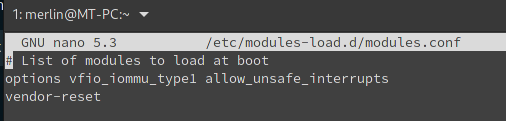
mhhh i checked the steps to gpu passthrough to find maybe something and i found out something strange:
sudo dmesg | grep -i -e DMAR -e IOMMU
gives me no output! is this maybe the cause of the issue?
Download and run the ls-iommu script ?
okay, it shows me all the iommu groups 
IOMMU Group 0 00:01.0 Host bridge [0600]: Advanced Micro Devices, Inc. [AMD] Family 17h (Models 00h-1fh) PCIe Dummy Host Bridge [1022:1452]
IOMMU Group 0 00:01.1 PCI bridge [0604]: Advanced Micro Devices, Inc. [AMD] Family 17h (Models 00h-0fh) PCIe GPP Bridge [1022:1453]
IOMMU Group 0 00:01.3 PCI bridge [0604]: Advanced Micro Devices, Inc. [AMD] Family 17h (Models 00h-0fh) PCIe GPP Bridge [1022:1453]
IOMMU Group 0 01:00.0 Non-Volatile memory controller [0108]: Sandisk Corp WD Black 2018/PC SN720 NVMe SSD [15b7:5002]
IOMMU Group 0 03:00.0 USB controller [0c03]: Advanced Micro Devices, Inc. [AMD] 400 Series Chipset USB 3.1 XHCI Controller [1022:43d5] (rev 01)
IOMMU Group 0 03:00.1 SATA controller [0106]: Advanced Micro Devices, Inc. [AMD] 400 Series Chipset SATA Controller [1022:43c8] (rev 01)
IOMMU Group 0 03:00.2 PCI bridge [0604]: Advanced Micro Devices, Inc. [AMD] 400 Series Chipset PCIe Bridge [1022:43c6] (rev 01)
IOMMU Group 0 20:00.0 PCI bridge [0604]: Advanced Micro Devices, Inc. [AMD] 400 Series Chipset PCIe Port [1022:43c7] (rev 01)
IOMMU Group 0 20:01.0 PCI bridge [0604]: Advanced Micro Devices, Inc. [AMD] 400 Series Chipset PCIe Port [1022:43c7] (rev 01)
IOMMU Group 0 20:04.0 PCI bridge [0604]: Advanced Micro Devices, Inc. [AMD] 400 Series Chipset PCIe Port [1022:43c7] (rev 01)
IOMMU Group 0 22:00.0 Ethernet controller [0200]: Realtek Semiconductor Co., Ltd. RTL8111/8168/8411 PCI Express Gigabit Ethernet Controller [10ec:8168] (rev 15)
IOMMU Group 0 25:00.0 VGA compatible controller [0300]: NVIDIA Corporation TU104 [GeForce RTX 2080 Rev. A] [10de:1e87] (rev a1)
IOMMU Group 0 25:00.1 Audio device [0403]: NVIDIA Corporation TU104 HD Audio Controller [10de:10f8] (rev a1)
IOMMU Group 0 25:00.2 USB controller [0c03]: NVIDIA Corporation TU104 USB 3.1 Host Controller [10de:1ad8] (rev a1)
IOMMU Group 0 25:00.3 Serial bus controller [0c80]: NVIDIA Corporation TU104 USB Type-C UCSI Controller [10de:1ad9] (rev a1)
IOMMU Group 1 00:02.0 Host bridge [0600]: Advanced Micro Devices, Inc. [AMD] Family 17h (Models 00h-1fh) PCIe Dummy Host Bridge [1022:1452]
IOMMU Group 2 00:03.0 Host bridge [0600]: Advanced Micro Devices, Inc. [AMD] Family 17h (Models 00h-1fh) PCIe Dummy Host Bridge [1022:1452]
IOMMU Group 2 00:03.1 PCI bridge [0604]: Advanced Micro Devices, Inc. [AMD] Family 17h (Models 00h-0fh) PCIe GPP Bridge [1022:1453]
IOMMU Group 2 26:00.0 PCI bridge [0604]: Advanced Micro Devices, Inc. [AMD/ATI] Navi 10 XL Upstream Port of PCI Express Switch [1002:1478] (rev c1)
IOMMU Group 2 27:00.0 PCI bridge [0604]: Advanced Micro Devices, Inc. [AMD/ATI] Navi 10 XL Downstream Port of PCI Express Switch [1002:1479]
IOMMU Group 2 28:00.0 VGA compatible controller [0300]: Advanced Micro Devices, Inc. [AMD/ATI] Navi 10 [Radeon RX 5600 OEM/5600 XT / 5700/5700 XT] [1002:731f] (rev c1)
IOMMU Group 2 28:00.1 Audio device [0403]: Advanced Micro Devices, Inc. [AMD/ATI] Navi 10 HDMI Audio [1002:ab38]
IOMMU Group 3 00:04.0 Host bridge [0600]: Advanced Micro Devices, Inc. [AMD] Family 17h (Models 00h-1fh) PCIe Dummy Host Bridge [1022:1452]
IOMMU Group 4 00:07.0 Host bridge [0600]: Advanced Micro Devices, Inc. [AMD] Family 17h (Models 00h-1fh) PCIe Dummy Host Bridge [1022:1452]
IOMMU Group 4 00:07.1 PCI bridge [0604]: Advanced Micro Devices, Inc. [AMD] Family 17h (Models 00h-0fh) Internal PCIe GPP Bridge 0 to Bus B [1022:1454]
IOMMU Group 4 29:00.0 Non-Essential Instrumentation [1300]: Advanced Micro Devices, Inc. [AMD] Zeppelin/Raven/Raven2 PCIe Dummy Function [1022:145a]
IOMMU Group 4 29:00.2 Encryption controller [1080]: Advanced Micro Devices, Inc. [AMD] Family 17h (Models 00h-0fh) Platform Security Processor [1022:1456]
IOMMU Group 4 29:00.3 USB controller [0c03]: Advanced Micro Devices, Inc. [AMD] Zeppelin USB 3.0 Host controller [1022:145f]
IOMMU Group 5 00:08.0 Host bridge [0600]: Advanced Micro Devices, Inc. [AMD] Family 17h (Models 00h-1fh) PCIe Dummy Host Bridge [1022:1452]
IOMMU Group 5 00:08.1 PCI bridge [0604]: Advanced Micro Devices, Inc. [AMD] Family 17h (Models 00h-0fh) Internal PCIe GPP Bridge 0 to Bus B [1022:1454]
IOMMU Group 5 2a:00.0 Non-Essential Instrumentation [1300]: Advanced Micro Devices, Inc. [AMD] Zeppelin/Renoir PCIe Dummy Function [1022:1455]
IOMMU Group 5 2a:00.2 SATA controller [0106]: Advanced Micro Devices, Inc. [AMD] FCH SATA Controller [AHCI mode] [1022:7901] (rev 51)
IOMMU Group 5 2a:00.3 Audio device [0403]: Advanced Micro Devices, Inc. [AMD] Family 17h (Models 00h-0fh) HD Audio Controller [1022:1457]
IOMMU Group 6 00:14.0 SMBus [0c05]: Advanced Micro Devices, Inc. [AMD] FCH SMBus Controller [1022:790b] (rev 59)
IOMMU Group 6 00:14.3 ISA bridge [0601]: Advanced Micro Devices, Inc. [AMD] FCH LPC Bridge [1022:790e] (rev 51)
IOMMU Group 7 00:18.0 Host bridge [0600]: Advanced Micro Devices, Inc. [AMD] Family 17h (Models 00h-0fh) Data Fabric: Device 18h; Function 0 [1022:1460]
IOMMU Group 7 00:18.1 Host bridge [0600]: Advanced Micro Devices, Inc. [AMD] Family 17h (Models 00h-0fh) Data Fabric: Device 18h; Function 1 [1022:1461]
IOMMU Group 7 00:18.2 Host bridge [0600]: Advanced Micro Devices, Inc. [AMD] Family 17h (Models 00h-0fh) Data Fabric: Device 18h; Function 2 [1022:1462]
IOMMU Group 7 00:18.3 Host bridge [0600]: Advanced Micro Devices, Inc. [AMD] Family 17h (Models 00h-0fh) Data Fabric: Device 18h; Function 3 [1022:1463]
IOMMU Group 7 00:18.4 Host bridge [0600]: Advanced Micro Devices, Inc. [AMD] Family 17h (Models 00h-0fh) Data Fabric: Device 18h; Function 4 [1022:1464]
IOMMU Group 7 00:18.5 Host bridge [0600]: Advanced Micro Devices, Inc. [AMD] Family 17h (Models 00h-0fh) Data Fabric: Device 18h; Function 5 [1022:1465]
IOMMU Group 7 00:18.6 Host bridge [0600]: Advanced Micro Devices, Inc. [AMD] Family 17h (Models 00h-0fh) Data Fabric: Device 18h; Function 6 [1022:1466]
IOMMU Group 7 00:18.7 Host bridge [0600]: Advanced Micro Devices, Inc. [AMD] Family 17h (Models 00h-0fh) Data Fabric: Device 18h; Function 7 [1022:1467]
i’m running out of ideas. 
Do you have a clean libvirt XML after creating fresh VM ?
what exactly do you mean by that?
On top of the page you have posted your XML <domain type="kvm">
Have you created a new VM since or you are working out of the same XML?
ah okay, i use the same VM that was working before.
but i created a new VM with the Disk image of the old one, but i got the same issues
I would try just using virt-manager gui to create brand new VM.
q35, UEFI
Point to existing hard drive
PCI passthrough 28:00.0 and 28:00.1
CPU set to host
do not pass through any other stuff
do not set kvm to hidden state
do not make fake vendor_id
okay, i did it. first good thing: i can now change my resolution higher then 800x600!
I couldn’t do that with the old VM!
but I still don’t get any output from the DP of the guest GPU 
ok so now if you would remove spice and display entirely and boot without it. ( both video and graphics sections in virt-maanager)
Try connecting using RDP
If you still get that 43 error, go to device manager click uninstall device alongside with removing its driver , then click action and click scan hardware changes. It should reinstall the driver.
PS. The point of this is to:
If you still cannot bring up the device using standard microsoft driver then one would likely have to focus on host configuration.
i did everything but still getting no DP output and error 43
you DO need to hide the VM now from the drivers, for team red or green, to get DP output. With the very newest drivers.
If you screenshot the device manager, it should now NOT show thast graphic card as AMD radeon but microsoft basic driver.