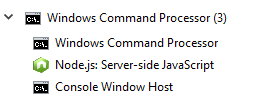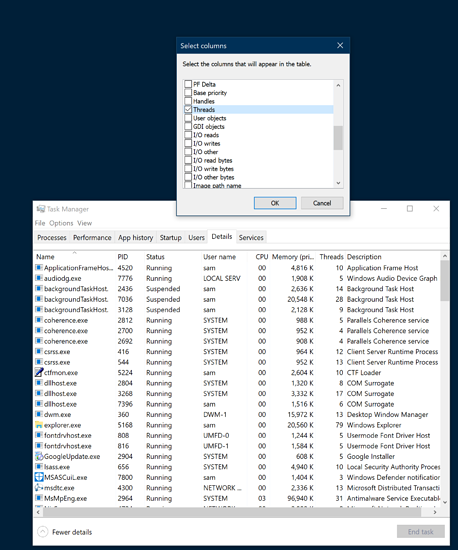Despite the fact that I have strong thoughts about WordPress, there’s no denying how it makes things incredibly easy to do. You can have all sorts going on in next to no time at all, a blog, a simple eCommerce application, etc.
This is true, but like pretty much any mainstream/popular framework/library that’s used in web dev to date is bloated. They simply try to do a bit too much than what they were initially designed to do, I mean it’s cool because you can get ‘a, b, c, …, z’ all in one tool.
Perfectly logical reasoning, can’t argue with that. While I’m against the use of WordPress personally, it’s perfect for your needs, from the sounds of it. If you need any help/advice we’re always happy to help out, if you need any JavaScript advice, honestly I suggest that you talk to myself, or @Dynamic_Gravity.
I personally know JavaScript for the web browser inside and out, I mean I even know crap that I’ll never actually use, and example being:
(-~function(){}-~function(){}) + (-~function(){}-~function(){}) = 4;
Then @Dynamic_Gravity is better than myself when it comes to Node development, as I’ve been learning the MEAN stack, he’s given me some pretty useful pointers.
On the subject of JavaScript, it’s quite funny how you can do multi threading on a client’s machine, but due to how Node it built, you can’t actually do multi threading, there are ways around this. @Dynamic_Gravity informed me how you can spawn child processes, while this may be overkill in information I can’t stop when I go off on one…  …
…
The main difference(s) between threads and processes is that a process has it’s own allocated block of memory, a thread can share memory with another thread. A process in very simple terms is just some executable program, a thread is kinda like a sub-process which is different to a child process. You can also have multiple threads running for one process. Now a child process, you can also have multiple child processes running under one parent process. A child process doesn’t have access to the parent process’s memory allocation, as it has it’s own, however there are ways in which a process can actually share values with another process, a simple idea would be to follow a singleton design pattern.
If you used windows task manager, you can see when a process has child processes, here’s a quick example of what I mean:
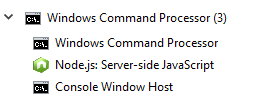
However, with the task manager, you can’t natively view how many threads a single process is using. If you did see that then you’d have an insane number of duplicated items for all processes(including child processes). There would have to be an ‘advanced view’ feature to view the threads that are being used for each active process, purely because of the sheer amount of information would suddenly appear… 
 …
…