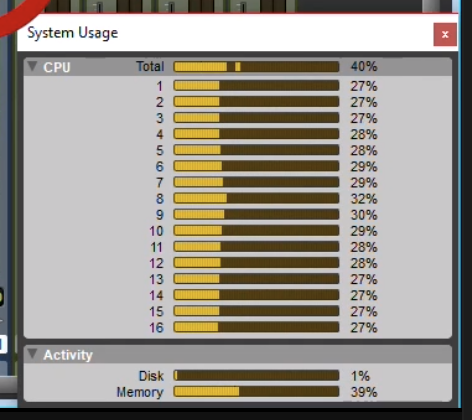AFAIK at this point in time, more channels usually mean more threads. Of course more than one channel process can occupy a single thread depending on the overhead of each channel. More cores == more threads == can’t go wrong there unless budget begins telling you otherwise.
Where single core performance comes in is when you start applying multiple VSTs to a single channel. While more modern VSTs themselves are being designed to make use of more threads, the channel itself will also need higher single core/thread performance. I do not know if EPYC is a strong player in this area or not. But it has to be considered.
That should get you a rudimentary idea based on your own composing/creating habits in your DAW of choice.
Keep in mind that some of the most intricate and best sound tracks we’ve heard in cinema or album release have been accomplished on far more modest set-ups than what you have planned.
My own DAW that I built a number of years ago is a 4790K based system with 32GB. 4 core, 8 thread and I am able to work with up to 64 stereo channels (and more but my work doesn’t usually require more than that) with plenty of effects and nearly all of my instruments being either soft synth or a combo of that and external midi instruments similarly to what you have described. I do not have to bother bouncing audio for playback until I start the mixing process (I still don’t have to but it is habit). So everything is being rendered in real time with no noticeable or game stopping latency on a somewhat ancient by today’s standards system.
Imagine what you can do with your proposed build. I’ve just started purchasing an x570/3950X based system for my next workstattion. ASRock, as I do require at least a TB header and use of a Titan Ridge AIC from Gigabyte for some of my gear.
I do not use either of these DAWs but it’s generally known that Bitwig and Reaper have been focusing heavily in multi/hyper threaded performance. Outpacing Live and Pro Tools even in this area.
This is a very long response and I’m sorry. I tend not to be as articulate as I and everyone else would like me to be. 8)
But one last thing. Creating audio, while similar in many ways, is a bit different than say video editing is. Similar in workflow and execution but very different as far as the sheer amount of data being worked with. It is far more intensive working with video than it is with audio.
This is why I can still achieve great things with such an old system but cannot do a darn thing video wise with it.
This is only my own opinion and I urge you to do more research but yes, I think an EPYC based system is probably overkill for most professional needs concerning the creation of music. I would also look into PCIe3 vs 4 a little more as well. While NVMe does take advantage of extra bandwidth, the initial load times of your project itself will benefit the most over anything else. Even at PCIe3 speeds, once your project is loaded and you decide to load an instrument from your 36GB library, you can finish loading the entire library (let alone one single instrument from it) before you can sweep your mouse pointer back over to the sequencer and draw in your first note or adjust the gain on a channel strip.
DSPs or PCIe audio interfaces of today and yesterday will really see no benefit of running on version 4 over 3. The same is true regarding video cards. Even the new and upcoming cards that will be PCIe4 will still work just fine on PCIe3.
You just need to settle on a CPU/Mobo combo that will give you the processing and slots you need. There are always break out boxes to consider as well.
But again, that is just my opinion and if you do build this system, I would hope you take pics and share with us.
Good luck and Cheers!