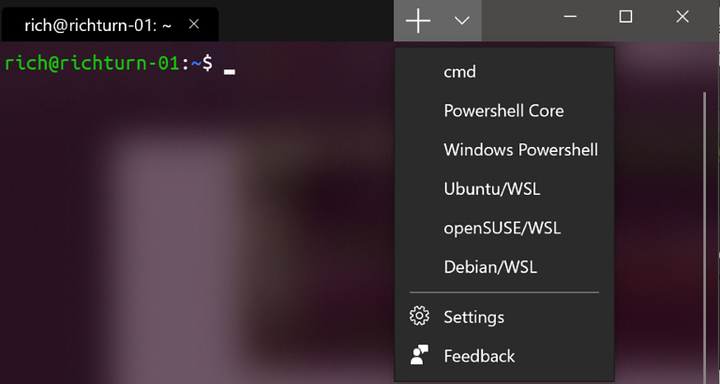Hello, everyone-
A little bit of background: my workplace is Windows shop, and we run all the standard software a company would on Windows (Office, an ERP system, etc.), plus some in-house-developed .NET applications. I’m one of the developers, so I also run Visual Studio and do a lot of VBA work in Office.
It’s time for me to replace my aging computer hardware, and my company has given me permission to start playing around with Linux on my new machine. I have dabbled in Linux before, but haven’t done anything substantial–I had it on an ex-Win XP laptop for about two months, until the hardware failed.
Since I’m working for a company, I can’t just abandon Windows for Linux, because I still need to support all the non-Linux stuff we do. As such, I’ll have to run the two OSes side-by-side. If the Linux thing catches on, I also wouldn’t mind spinning up VMs to try out other distros/*nixes or for testing.
I’ve spent a lot of time looking around at the options for how to do this, but I’m not sure which is best. I see three that are viable:
Run Windows as my main OS with Linux on a VM
Probably the easiest, but I fear that if I don’t make Linux my primary OS then I’ll end up pushing it off to the side until I have the time for it, which will inevitably be never.
Run Linux as my main OS with Windows on a VM
This would force me to use Linux every day, but I don’t know whether it’s wise if 95% of the stuff I’ll be doing will still be in Windows. I’ll also admit that for someone who’s largely a noob, all the stuff I’ve read about KVM, GPU passthrough and related topics makes my head spin. Considering the workloads I presented, would passthrough even be necessary?
Run each OS on its own hardware
Not as cost-effective, but I see merit in having something like a Linux laptop that’s separate from my tower.
What advice would you all give? Also, is there an option I may be missing (note that I intentionally excluded dual-booting)?
Thank you.