Hi there. Apologies if this is in the wrong place but I thought it would be better here as I think it’s a network issue I’ve got. basically. I’m in my final year of my Computer Science degree. One of my modules is Unix Server Administration which I’ve been told I need to have a Debian OS installed using Virtualbox. ideally as I work on my main rig at home and my laptop when I’m on the go I want to have this setup of a separate PC i have which I was thinking about using as a web development space. Ideally I would have the OS working normally with having Web Server packages set up. Ideally I’d also have the Debian OS on in Virtualbox with SSH access that I would connect to through putty. Anyone able to help me with this? Or even point me in the right direction? Any advice would be appreciated.
Edit your VM’s network settings to change it to a bridged adapter (this will put your VM on the same network as the host).
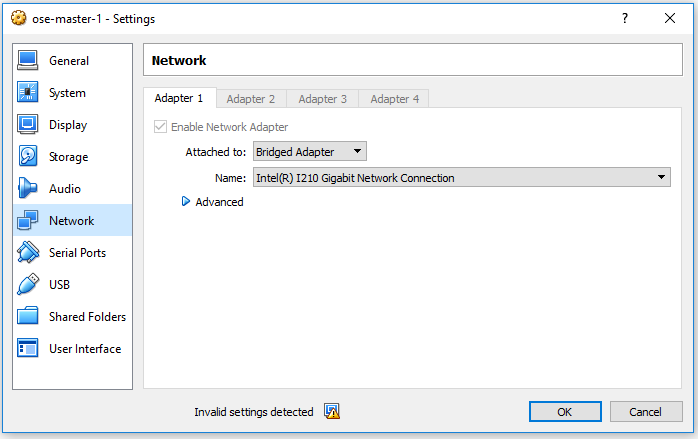
Then install SSH:
sudo apt-get update
sudo apt-get install openssh-serverAnd you should be good to install nginx/apache and your app server if you need one.
sudo apt-get install apache2or
sudo apt-get install nginx
2 Likes