No code here yet, but it’s where it will be, go follow this repo to get notified when it’s out 
Unrelated request. Now that we know the value of the project to most of us at a personal level, can i see the face of the actual person who is making it a reality for me? just asking!
Lol… look at my profile picture 
that’s a graphic, and looks like comes straight out of a FBI or MI5 (or its Australian equivalent) asset database. ha ha, is it not? i am looking forward to a photograph, real face! ha!
Nope, that’s a photo  , look close and you can see my wife’s reflection in the sun glasses, we were on a beach. You might see a more general picture of me one day… we’ll see.
, look close and you can see my wife’s reflection in the sun glasses, we were on a beach. You might see a more general picture of me one day… we’ll see.
ah nifty! nice to meet you!
New Video Up
Completely OT… but are those Captain Haddock and Tintin figurines on the windowsill above the righthand monitor?
Indeed they are 
@gnif Awsome update video! Thanks for your dedication.
I am curious about the window scaling. You probably know Nvidia DSR which allows downsampling of resolutions up to 4K to e.g. 1080p and smoothens the image.
It is impossible to use DSR together with a custom refresh rate, that means I can either enjoy the game in 1080p 72Hz or in 1440p / 4K 60Hz. If we run a dummy device as you mentioned in the video, would it be possible to run 4K 72Hz and smoothen it by the filters in Looking glass? Would it be superior or at least on par to DSR in terms of looks?
Thanks for reading!
Everything you see on the host happens on the host GPU, you can apply any filtering, effects, etc that you like without impacting the performance of the guest GPU as they are decoupled from each other. Obviously this would have to be written into the client as at current all it will do is generate mipmaps (resample) for lower resolution output.
As for how it looks, I am sorry but I really don’t know, the 60/75Hz could cause microstutters or frame drops, i’d expect them to be minor though.
72Hz, just like 60Hz are a multiple of 12 so it should be alright especially if I use the same refresh rate on the host.
How well does MipMapping look when resizing text? I know that a DSR resolution can look quite blurry depending on how well UI scaling in games/Windows is. What I mean is, can you spot a difference when looking at 4K DSR vs 4K in Looking glass scaled down to 1080p?
Let me do a test and take some screenshots, you got me interested now too 
I think you’ll get better help in the opengl forums. See if you come up with a solution from these:
https://www.opengl.org/discussion_boards/showthread.php/151790-OpenGL-Swap-Buffers-Blocking
https://www.opengl.org/discussion_boards/showthread.php/147561-opengl-latency
Also:
WOW, this is so cool! We can do it. I had to fix a few things up, but the performance is oustanding!
Here is native 1080p (excuse the tearing, the capture program is too slow).
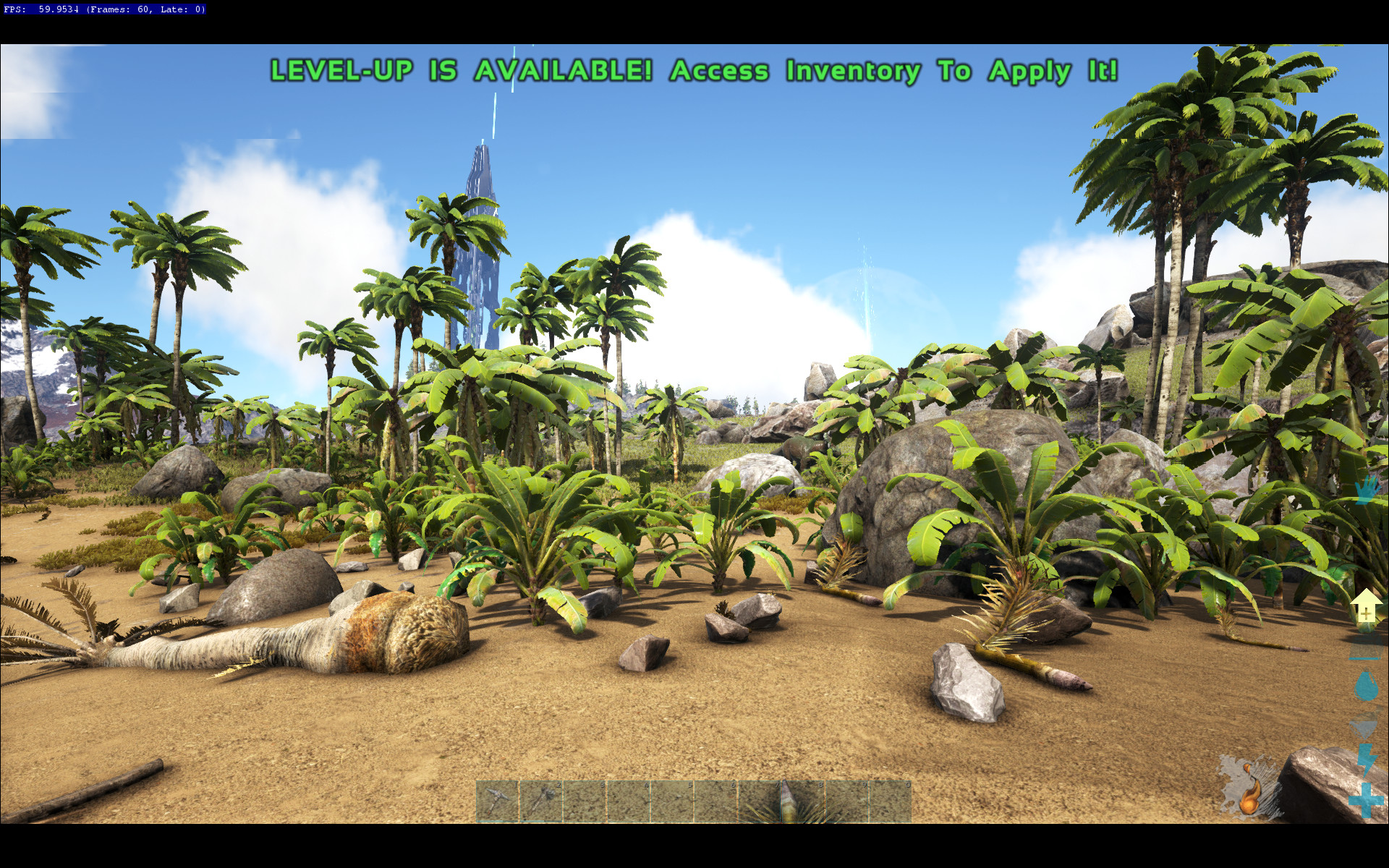
Here is 4K scaled down to 1080p
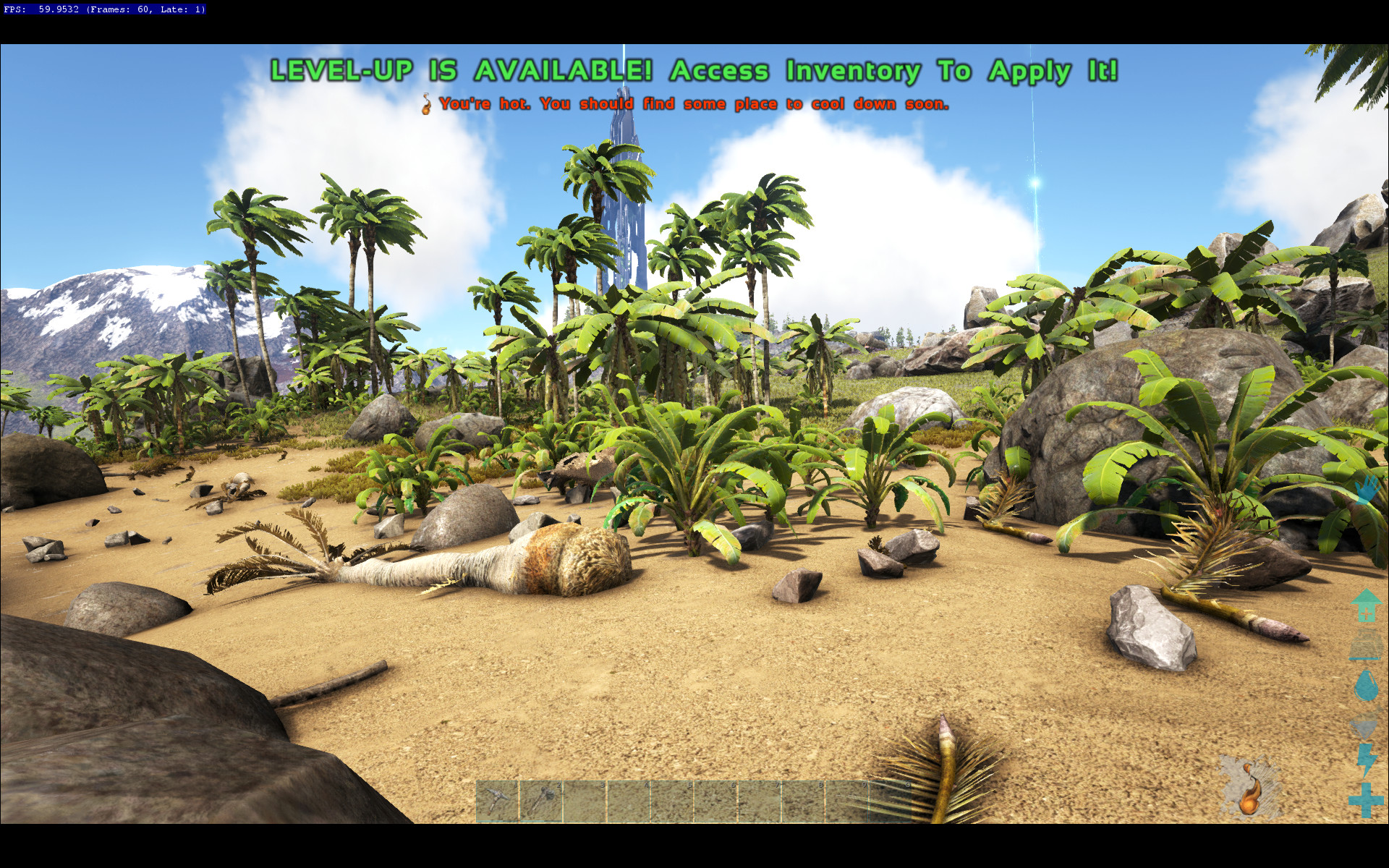
And here is me posting this…
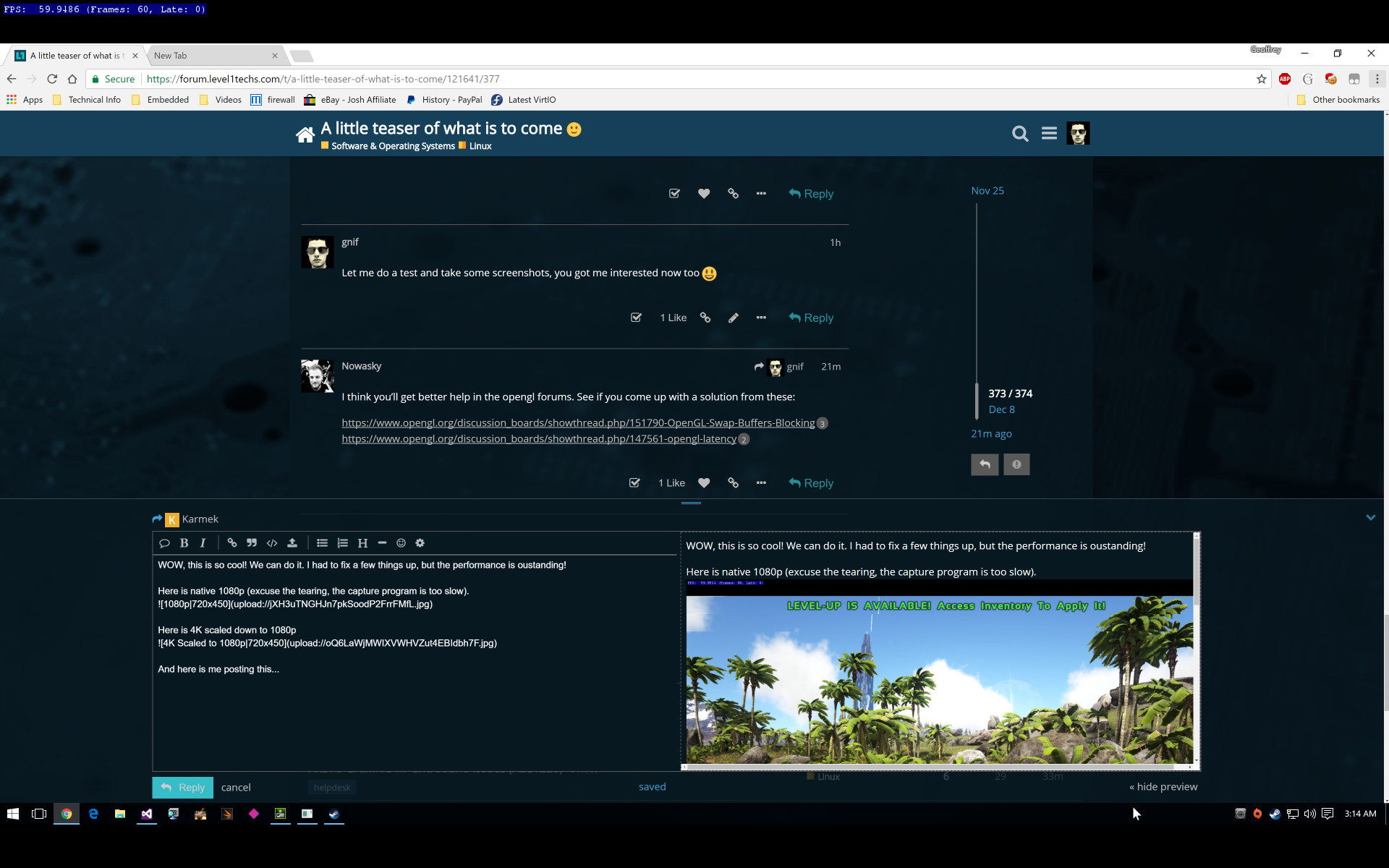
And scaled down even further.
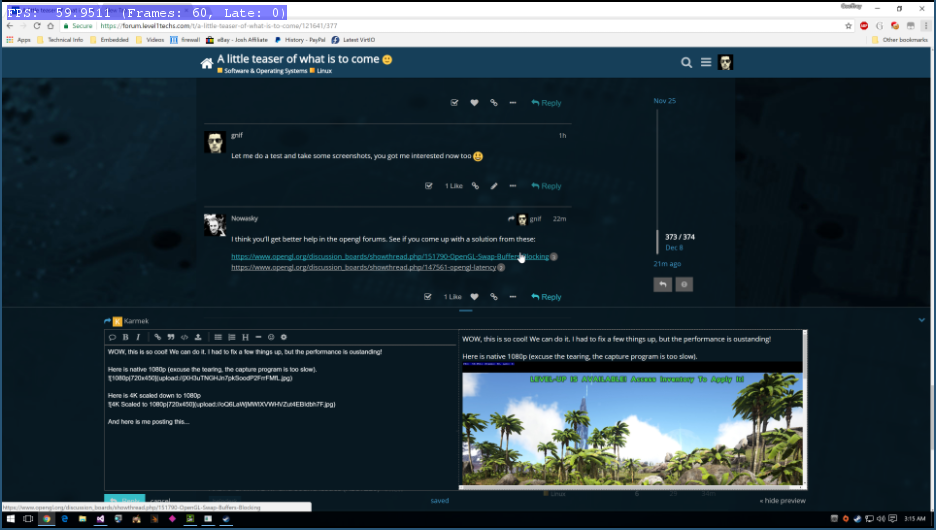
So… since I was so excited to post that, I might mention why it’s exciting for those that haven’t twigged yet. This will work on AMD cards too!
Edit: A few more tweaks and I am now running a 4K desktop on my 1200p monitor, you @Karmek are a genius and just made my day!
Oh HEY! Subnautica! I think I was the first one to discover you could run that in Wine with the -force-opengl flag. That could be useful for your OpenGL testing too, since it uses OpenGL 4.5
Not so much of a genius but i have a keen eye. Thank you very much! 
You are doing gods work mate!
I wonder if someone will port the host client to libretro after release so we can use all their pixel shaders 