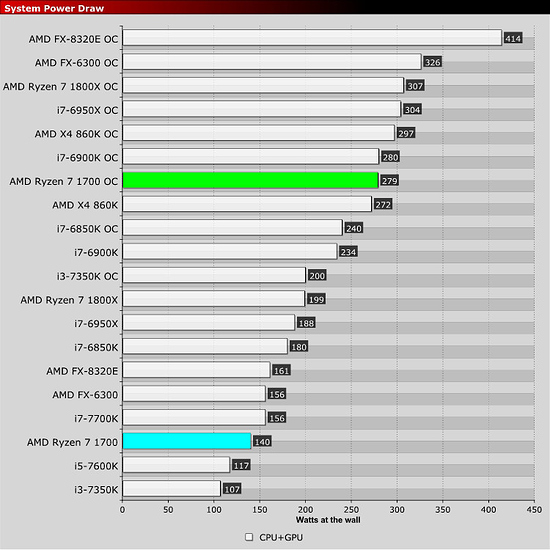Alright, so the years have changed and time has passed, and i’ve came to the situation that i want to build a gaming pc!
I’ve worked hard this summer to gather some money, and finallly im (soon) able to enjoy games without them running on 20fps , or dark souls 3 dlc not running on my pc… There is just one problem, i don’t know what parts my gaming pc needs to fulfill my requirements… That’s why im seeking help from here!
Some people have suggested parts for my computer, but i still dont have the build ready… I hope that after this post i would have a final anwser for my pc build :3
NOTE!
I am ordering the parts from my country(Finland) from Jimms, since we cannot order from mindfactory anymore, and they are going to build it for me also. What this means shortly is that some parts might be a bit more expensive, but don’t worry about it  And i can check the prices of the parts if you just tell me what i need to order !
And i can check the prices of the parts if you just tell me what i need to order !
What is the pc for/What does it need to do?
It is just for gaming and surfing. No editing, streaming or what so ever.
Budjet?
Preferrably near 2000 euros, but if it needs, then i can go for 2500euros(max)
So now that we have the backstory somewhat covered, let’s get into the dream build for me, shall we?
Why my budjet is 2000€ ? You could go cheaper?
Yeah i could, but i want to use a bit more money now, rather than upgrade this pc every second month… 
My main requirements for the gaming pc:
-Needs to run games on very good/enjoyable graphics (Mostly Dark souls 2,3)
-Does not need to be updated in like 5 years… preferrably…
Now, like i said, some people have helped me and given some information and i know a few parts that are supposed to be good for this build, so im going to list them, but if you find something bad or even good to say about them, let me hear! Im here to learn so i could know more!
The parts:
Case :
Fractal Design Define R5 BlackOut Edition (with the side glass)
or
Fractal Design Meshify C ( i fell in love with this one when i saw the review!)
Cpu:
AMD Ryzen 7 1700X, AM4, 3.4 GHz, 8-core ( I was told that this is gonna serve me better than intel, if we think about future, and still be able to rock every game without a problem!)
Gpu: So this is where it gets tricky for me, i was told not to build my pc yet because i was told that i should wait for vega releases, and nobody never told me which vega i should get. I just know that i should get vega 
So… Is vega way to go…? I don’t mind waiting for a bit , since this is a big buy for me. But i need to wait like 2 months vega to come out, then i’d rather go with some other gpu…
Motherboard: Here i need help too, only thing that matters for me is that the mboard is good and i can assemble Creative Sound Blaster Audigy FX soundcard ( I was adviced to buy this soundcard for better sound, i bought studio headphones already). So any suggestions…?
RAM : Criteria: fast…  Suggestions?
Suggestions?
Power supply : SeaSonic - PRIME Gold 750W 80+ Gold Certified Fully-Modular ATX Power Supply
if 750w is too much for my build i can go with 650 w too, right?
TLDR : Building a pc i’ve been dreaming for a while, want to enjoy games and music, don’t know what parts to get, asking help from you !
If there is something that i forgot to tell (which there definetly is…) just ask! I’ll try to anwser as fast as i can!
And don’t mind about my english, it’s not the best but i hope you understand what im trying to say