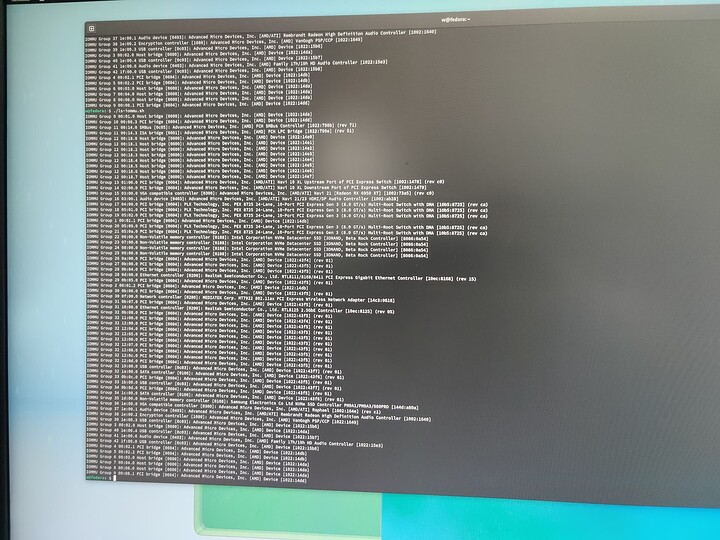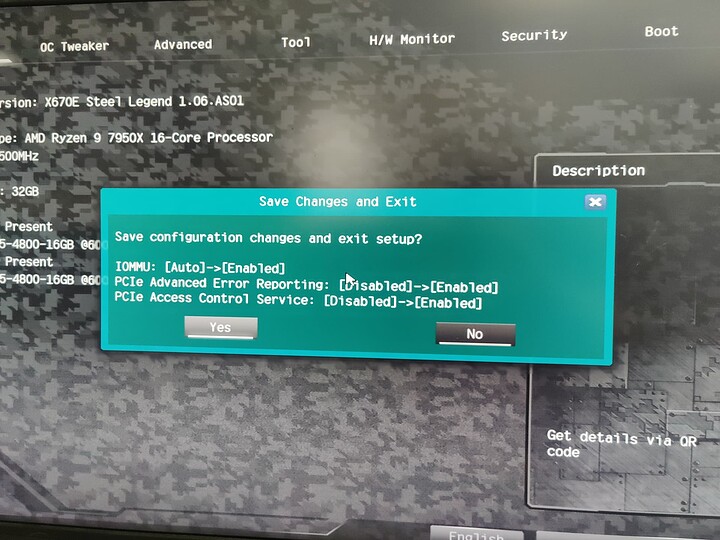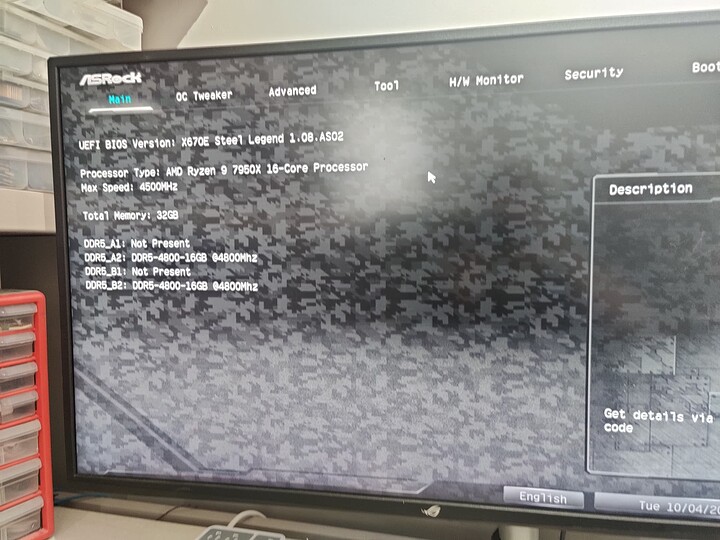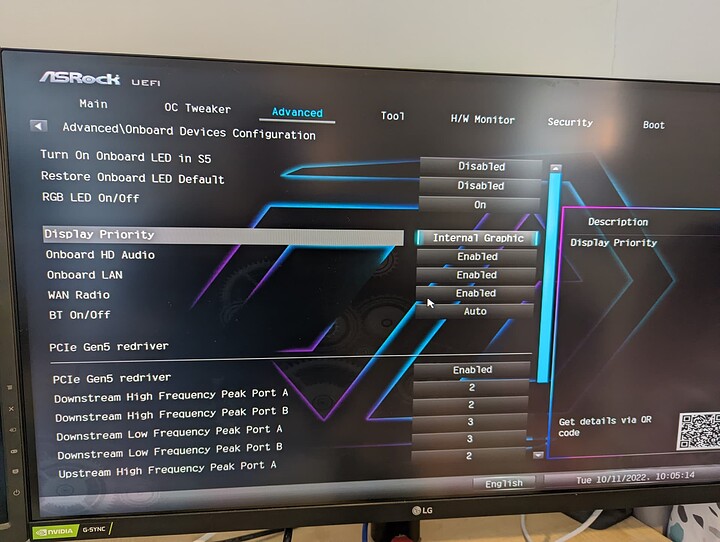is iommu “on” and not “auto” ?
Yep tried both options for iommu
Also tried to toggle the SR-IOV option with seemingly no luck.
Good news is the bios flash utility allows you to downgrade ![]() so back on the original release everything is back to normal and my VM is working OK (making a write up for today)
so back on the original release everything is back to normal and my VM is working OK (making a write up for today)
I investigated this and I think if after you update you load setup defaults and clear CMOS then manually pick the options it’ll work.
Behold 1.08 :
Relevant settings:
Was ACS an option or did it just get switched automatically on when you set iommu to enabled ?
Rene Rebe was having some issues with his Gigabyte board on stream the other day. He feels, at least with his setup, it is more buggy and more Alpha/Beta than the AM4 release.
you have to set those settings manually. one makes the others appear.
It’s beautiful. ![]()
BTW, I see this script output in your videos from time to time. May I interest you in this alternative version from the Arch wiki, which presents the devices grouped and sorted by IOMMU group?
#!/bin/bash
shopt -s nullglob
for g in $(find /sys/kernel/iommu_groups/* -maxdepth 0 -type d | sort -V) ; do
echo "IOMMU Group ${g##*/}:"
for d in $g/devices/* ; do
echo -e "\t$(lspci -nns ${d##*/})"
done
done
It’ll give you something like this instead, which I find infinitely more usable and easier to reference than the flat version:
IOMMU Group 63:
03:00.0 VGA compatible controller [0300]: Advanced Micro Devices, Inc. [AMD/ATI] Navi 22 [Radeon RX 6700/6700 XT / 6800M] [1002:73df] (rev c1)
IOMMU Group 64:
03:00.1 Audio device [0403]: Advanced Micro Devices, Inc. [AMD/ATI] Navi 21 HDMI Audio [Radeon RX 6800/6800 XT / 6900 XT] [1002:ab28]
IOMMU Group 65:
74:00.0 Serial Attached SCSI controller [0107]: Broadcom / LSI SAS2008 PCI-Express Fusion-MPT SAS-2 [Falcon] [1000:0072] (rev 02)
IOMMU Group 66:
75:00.0 USB controller [0c03]: ASMedia Technology Inc. ASM1142 USB 3.1 Host Controller [1b21:1242]
IOMMU Group 67:
76:00.0 USB controller [0c03]: ASMedia Technology Inc. ASM1142 USB 3.1 Host Controller [1b21:1242]
IOMMU Group 68:
77:00.0 PCI bridge [0604]: ASMedia Technology Inc. ASM1184e PCIe Switch Port [1b21:1184]
IOMMU Group 69:
78:01.0 PCI bridge [0604]: ASMedia Technology Inc. ASM1184e PCIe Switch Port [1b21:1184]
IOMMU Group 70:
78:03.0 PCI bridge [0604]: ASMedia Technology Inc. ASM1184e PCIe Switch Port [1b21:1184]
7a:00.0 Ethernet controller [0200]: Intel Corporation I211 Gigabit Network Connection [8086:1539] (rev 03)
Cheers!
Dam I was blind missing the advanced error reporting needed to un hide ACS
Thanks for the info.
Btw while hunting through the bios I don’t suppose you have found a way to force the igpu as the primary? X570 had this option under the PBS menu but can’t see it here (but maybe hidden ?)
Try under under CBS, nbio
Unfortunately nothing to do with primary GFX selection.
I also extracted the bios rom and checked for any relevant strings with no luck
It will be there in next version of bios I’ve been told.
I am having trouble with a brand new SteelLegend, with BIOS 1.18 (latest).
As long as I enable IOMMU in BIOS, it takes ages to POST and when it does, IOMMU is back to disabled.
Any ideas why? Should I change more settings at the same time?
I managed to get it work, but unfortunately I have to return it. IOMMU groups are very bad, just 7 in total and it seems impossible to passthrough all the devices I need (VGA, Realtek 2.5GB & M.2 Slot 4)
Thanks for the update.
Awesome stuff. Thanks for sharing, Wendell. I’m shopping at the moment, Asrock Steel Legend is priced well for what it offers on paper. IOMMU was a bit of a question.
How have you found the ASrock Polychrome RGB lighting controls with Linux? Did you get a Linux app to do it, or pass to a Windows VM the controls? Or through the BIOS somehow? Or just put up with defaults? How’d that go?
You may want to see if OpenRGB can drive the RGB system. The code base is frightening, but it supports the most RGB systems.
I did it in BIOS, unlike my GB Aorus Master.