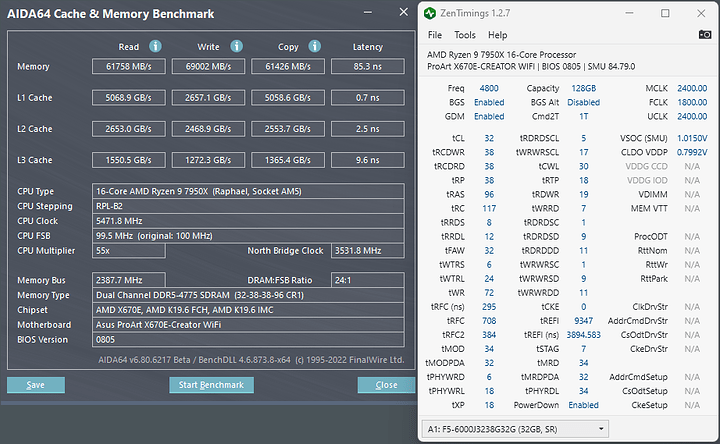Also, does your board work at DDR5-6000 with only 2 sticks populated?
One difference that is sticking out from yours and the 4800 by Qiasfah is that their fabric clock seems to be 1800 rather than I presume 2400 fabric you and I were using while testing (that’s what my motherboard suggested when I tried 4800.) So maybe if we were to lower fabric clock then 4800 could be stable. I don’t know if overall speed would be effected to undo the gains though I haven’t tested what effect fabric speed has.
I think the slight difference in your and my read speed and latency could be down to how I changed tREFI. Not sure if you should do it too but I think it gave me a small boost in my aida read / latency.
I strongly suspect that 4800 is the limit w/ 4 dimms on Zen 4 for now. I recall reading somewhere that the 13900k also hits a wall at 4800 w/ 4 dimms.
Further bios updates are unlikely to break through this wall.
Potentially, the next gen of DDR5 could allow us push higher (looking at you SK-Hynix A-die) but you might have to wait for Zen 5 / 14000 series.
I’m also looking forward to those 48GB UDIMMS from SK-Hynix as I care more about capacity than speed.
(HEDT is dead. ![]() No TR-PRO is NOT a replacement! Perhaps Intel will surprise me with that mystery 34 P-core chip accidently shown at a conference.)
No TR-PRO is NOT a replacement! Perhaps Intel will surprise me with that mystery 34 P-core chip accidently shown at a conference.)
I’ve validated each kit of F5-6000J3040G32GX2-TZ5NR at the rated EXPO profile at 1.4V VDD/Q, under which my motherboard sets VSoC to 1.25V. I tried F5-6400J3239G32GX2-TZ5RK, but my motherboard sets VSoC to a whopping 1.4V when the XMP 3.0 profile is enabled. I didn’t dare to run any stress test under this.
I tried enabling EXPO on F5-6000J3040G32GX2-TZ5NR and setting the frequency down, but it wouldn’t work. What I observed is that the stability of Zen 4 is very sensitive to timings that are too loose given a voltage level, maybe more so than Zen 3. So there’s a narrow band around the timing-voltage curve where a configuration can be stable. So for the 4600 results, they are actually less stable when the VDD/Q is higher than what I reported.
How are you stress-testing your RAM? If there’s not a significant difference between our methodologies, and we’re both using ASUS X670E with the same BIOS, then it might mean that there’s a pretty big variance across IMCs?
BTW, I’m also participating in this thread: “AM5 Zen4 7950X - 128GB RAM Testing Help” on overclock dot net (sorry can’t post links bc I’m a new user), where a user reported 5200CL32. There’re also a few reports on Reddit using two 64GB kits of Corsair or Kingston 5200CL40, such as the one linked by @devsnowy above, which are AFAIK Micron A-Dies.
My MB defaults FCLK to 2000 when MCLK/UCLK are 2300, but sets FCLK to 1800 when MCLK/UCLK are 2400. I’ve tried 1800/2000 FCLK but neither worked with DDR5-4800. I think 2400 FCLK is unlikely to work under any scenario – I’ve read somewhere that it’s basically a silicon lottery to go above 2133 FCLK.
I was able to get into windows at 5200 CL32, but it immediately fails memory check programs, I was using TestMem5 v0.12 and when settings were too high it pretty quickly came up with failures, I’ll investigate other stability tests mentioned here in the next few days to make sure this system doesn’t fail any of those scenarios.
There definitely could be IMc variance, the first CCX of my 7950x is apparently very good from an SP perspective and it works properly with negative 30 PBO offsets on all cores. The memory controller is on the larger third chip rather than the CCXs, but there’s a distribution of performance for each wafer they’re combining.
I’m using the same version of TM5 with anta777’s ABSOLUT. For configurations that passed this, I found some failing Prime95’s Large FFTs. So make sure to try that as well.
Btw, did you disable the iGPU? I’m wondering if that could also be a factor since the iGPU shares the same die with the IMC (I think?).
I’ve just read the thread over there thanks for the info. Similar outcome to here; and on reddit I’ve seen more people saying they were finding they had to drop back to 4400/4600 for stability.
It is also very interesting you had the same outcome that too much voltage was leading to worse stability.
Have you also noticed that 1T command rate is sometimes 2T and geardown mode is enabled/disabled? I can’t figure out how to make it change on demand. I had an idea that it was linked to uneven timing numbers but I haven’t been able to get that to work. The only time I’ve managed to get 2T command rate is at 3600CL30 which I’m not even sure if it was stable but it’s the rate that my motherboard auto trains at.
nice. I can’t even get away with -20 all core stable and I haven’t had a chance to try different numbers for each core.
-30 all core is stable under load for me but at idle it dies sometimes, same for -20 but less frequently
I’m using the IGPU to drive 2 of my 4 displays.
Can confirm that raising tREFI (to 17920 in my case, the same as yours) helps slightly with performance and immensely with stability, especially in Prime95 large FFTs.
Just took my time to read the whole page, top to bottom, and really happy to have found this topic!
Currently in the same boat, and bought the same set-up: 7950x + ASUS ProArt X670E. Will combine it with my two 3080’s and eventually will update to an 4090 too. If you’re wondering I’m a freelance 3D Designer, so I need the 128gb ultimately for max perfomance.
With all the information above, what DDR5 would you recommend gettting. Since no one, so far, has managed to get it stable higher than 4600, would it even make sense to get higher than that?
Currently looking at the options below:
Kingston FURY Beast 64 GB (2 x 32 GB) DDR5-5200 CL40 (2x kits = €578)
Kingston FURY Beast 64 GB (2 x 32 GB) DDR5-5600 CL40 (2x kits = €718)
Not planning too overclock, just need a future-proof stable machine with 128GB ![]()
Hi glad it was somewhat helpful for you. I was originally trying to source the 5200 version but ultimately had to get the 5600 kingston fury beast 64 because of supply at the time. I think if you can find the 5200 then that’s what I would choose.
I wouldn’t be able to say for sure but I highly doubt that a 5200 kit wouldn’t be able to exactly match the settings I’m using.
Someone above was stating their G skill 6000 cl 30 kit was running at 4800CL32 which is a decent increase but it’s a low sample size compared to most other people ending up on 4600CL40. And for a significant cost increase I don’t think it would be worth the gamble to pay extra for 6000CL30 kits IMHO
Thanks for the quick reply, will order the 5200, can’t wait to build this one! Hopefully can score a 4090 for a good price too!
From what I have seen AM4 and AM5 do have some issues with memory bandwidth (funnily this post is coming from MacRumors comment section):
LOL, Wendell must have seen this thread, he made a video on this.
Your 4800CL32 is the fastest here anyway I think. When you say stable have you passed testmem5 etc?
Sad that he didn’t mention DDR5 ECC UDIMMs ![]()
I believe those were RDIMMs, unfortunately - unless there was another announcement now for consumer space
You know, great question, I thought it did pass testmem5 at DDR5-4800 (I had previously used it to confirm that my 5200 and 5000 speeds were bad), running it overnight it came up with 1 error ![]()
Now at DDR5-4600 and testmem5 passes without errors.