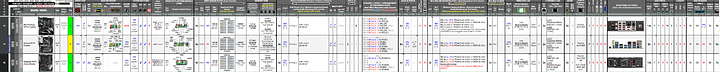Hey guys, I’m new here. I need to somehow make 4x16gb Memory work on an Aorus Master - or pick another board that can handle 64GB memory with a 3950x. There in lies my problem. I’ve been researching compatible Memory for the Aorus Master on their QVL/Google/Reddit and am having a really hard time finding anyone with success using 64gb. None of the Gskill Neo sticks seem to support 64gb configs in this boards QVL.
Reading threads on this forum, I’m also gleaming that the Taichi is unique board in the sense that it uses this T-Topology ya’ll mention, which is better for 4 Dimms as opposed to most others having Daisy Chain. What are my options for other boards?
Some Preface:
I work as a VFX artist, this is my first build. My primary usage out of the machine is Adobe After Effects, which prioritizes single core performance in app, however, its possible to utilize all cores while rendering using third party plug-ins. My workflow deals with stacks of high res alpha video layers and simulated effects from plugins all needing to be simultaneously processed per frame. That eats up enormous Drive Cache and Ram. As much as you can feed it. That being said, having ample Memory is important. So is stability, so wont be overclocking anything. I’m open to getting ECC, that would probably be best practice, but I was curious to get consumer grade 3600 gaming memory at 64gb
Like I said, I’m open to even switching boards if need be. Although I do like the Aorus Masters features if I can get it to work with 64gb. Would T-Topology greatly benefit me?.
I was initially torn between these three boards.
The Prestige Creation and Aorus Master for their 3+ NVME options or the Asrock Master for its TB3 and 10GBe. The Aorus Master seemed to be a good compromise in price and features for my workflow. 3x High I/O drives would be a dream. So the 3x NVME Aorus Master should have been fine. But like I mentioned, I need to satisfy After Effects hunger for memory as well. Hence concern over 64GB compatibility and Daisychain vs T-Topology.
For example: Running Multiple instances of ‘Background Renderer’ will absolutely make use of each ounce of memory, as it will be divided up with each available core, each Background Renderer instance tackles its part of the shared renders. In other words, more cores/threads, need more memory.
How do I do this with a x570/3950x ? I thought the boards supported up to 128gb? Should I be looking at other boards like the Taichi?