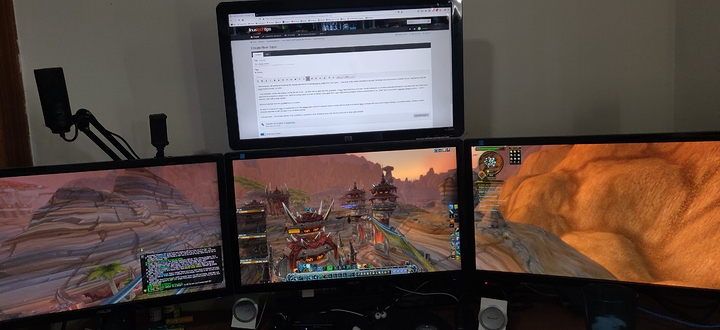i have tried this before, and had several problems. i am a bit of a linux noob, not as bad as many but a lot worse than many others. i have a 3+1 monitor setup, i will include an image. i undestand the difference between a monitor and a screen. I believe i used xRandR (maybe?) in the past, and i was able to have EITHER 1 giant 6 monitor screen… which does me no good at all with 4 monitors, OR i was able to have 4 SEPERATE screens, which also does not help me. i want 2 screens. 1 with 3 monitors, and a second one with a single montor.
my linux flavor of choice is Arch, also like Manjaro quite a bit, but i’m willing to try whatever i need to if someone knows how to make this work… i figured where better to ask than the L1 Tech Linux forum amirite?
thanks in advance!
I am fairly sure you can achieve that with a proper xorg.conf file. X is distro-agnostic, but getting it setup is a special kind of hell. If you have an Nvidia GPU, I think you can use the control panel GUI and avoid writing the file by hand.
If you have the red card instead of the green card, you’ll have to write it by hand. Recommended reading:
https://wiki.archlinux.org/index.php/Multihead#Configuration_using_xorg.conf
https://wiki.archlinux.org/index.php/Extreme_Multihead
However, most desktop managers will detect the three (or however many) monitors that partition the screen, and I’m not sure if that will let you play games on all three at once. If that’s the case, maybe try Xinerama instead. I’m not sure if you can use it on a subset of your monitors, though, and it will break window snapping/tiling (windows will snap to the left monitor-and-a-half).
Big grain of salt: I don’t game on my Linux box. So I know what works for desktop use, but not really for games.
Welcome to L1T!
i am running green team - SLI 2x 1070 Ti’s
i did come across this on the arch wiki while my files are backing up:
Create virtual display xrandr --setmonitor SomeName auto DisplayPort-4,DisplayPort-3,HDMI-A-0
so i’m wondering if i do that, and then maybe a more standard looking xorg conf to set the position of the other monitor?
i’ll report back when i get that far, tho it probly wont be tonight… my goal for tonight is just to get my files backed up, the system installed, and a window manager operating… tomarrow i will finish dotting the t’s and crossing the i’s.
I don’t like to use xrandr for permanent configs, since it doesn’t apply to the greeter and causes flickering right after login. It’s a great tool for experimenting with layouts and stuff, but idk about messing with X screens with it. But if it works, then great. (I don’t know what that particular command does)
BTW, when I mentioned the Nvidia control panel earlier, I meant to say that you can micromanage the X screens with it. I don’t remember how off the top of my head, just look through the drop-downs. I think you can use that to put your bottom 3 monitors in one X screen.
As of when I went to bed last night. Xrandt accomplished nothing. In the past I’ve used Nvidia control but it did 1 giant screen with dead space, or each monitor separate… I’ll keep at it.
So, my understanding is that you want the bottom 3 displays to show up as one that’s, for example, 5760x1080 and the top one tho show up as a second display that’s, again for example, 1920x1080?
Obviously, you’re not fixed to 1080p displays, I’m just using that as an example to make things a bit easier to work with.
What was the result of the command?
correct - top screen 1080p centered over 3 1080p screens which would be 5760x1080
1 Like
$ xrandr --setmonitor Triple auto DVI-D-0,HDMI-0,DP-4
output list DVI-D-0,HDMI-0,DP-4
add monitor DVI-D-0
output name DVI-D-0
add monitor HDMI-0
output name HDMI-0
add monitor DP-4
output name DP-4
Hmmmm, okay. There is a way to do this, I specifically remember this, but it’s been at least 5 years since I’ve seen it.
I’m reading through docs and my notes. I’ll update you with what I find.