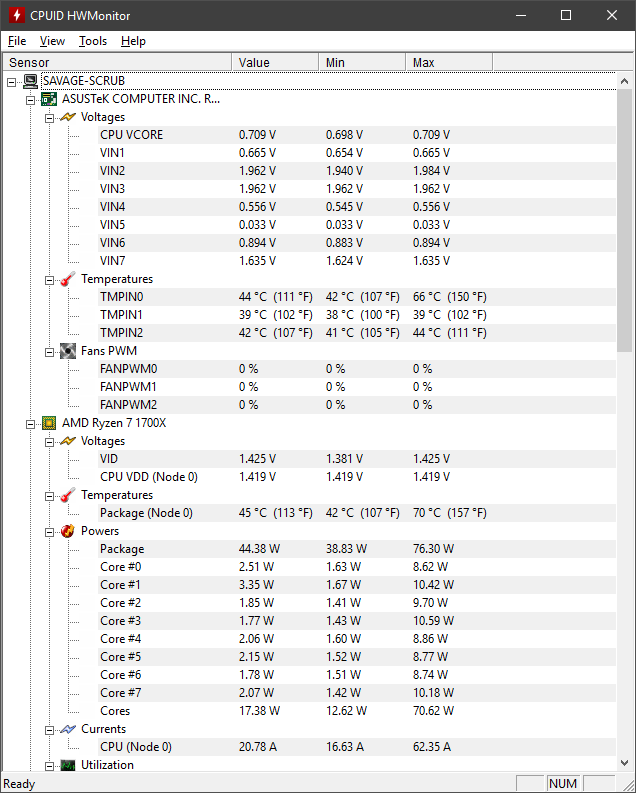
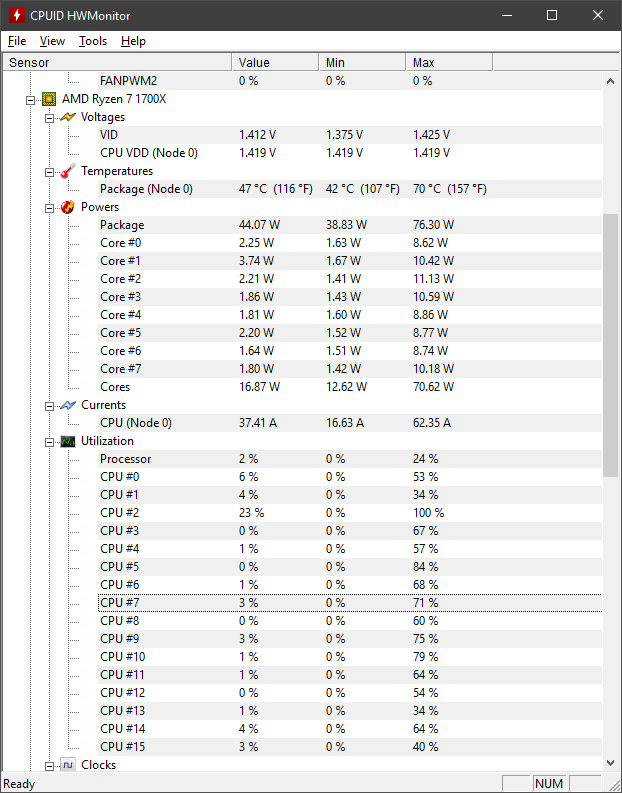
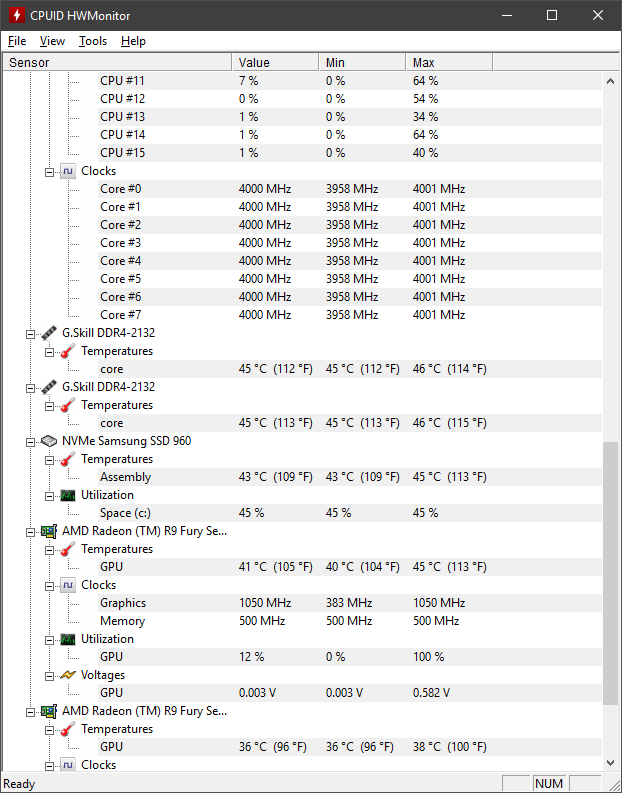
if u see anything let me know…
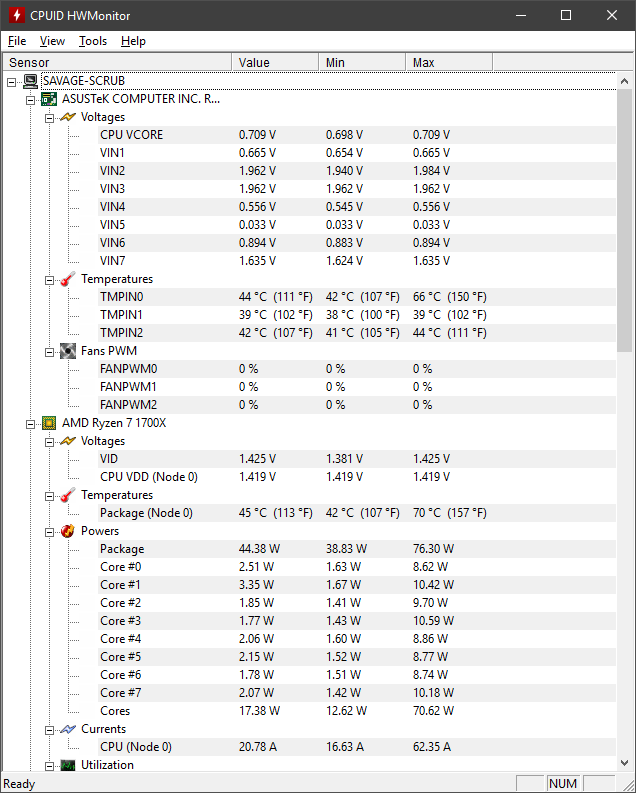
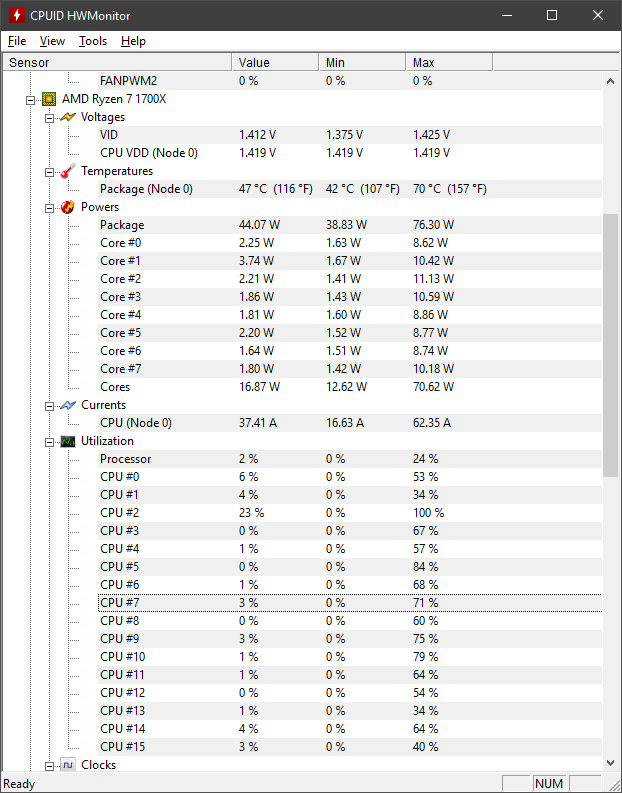
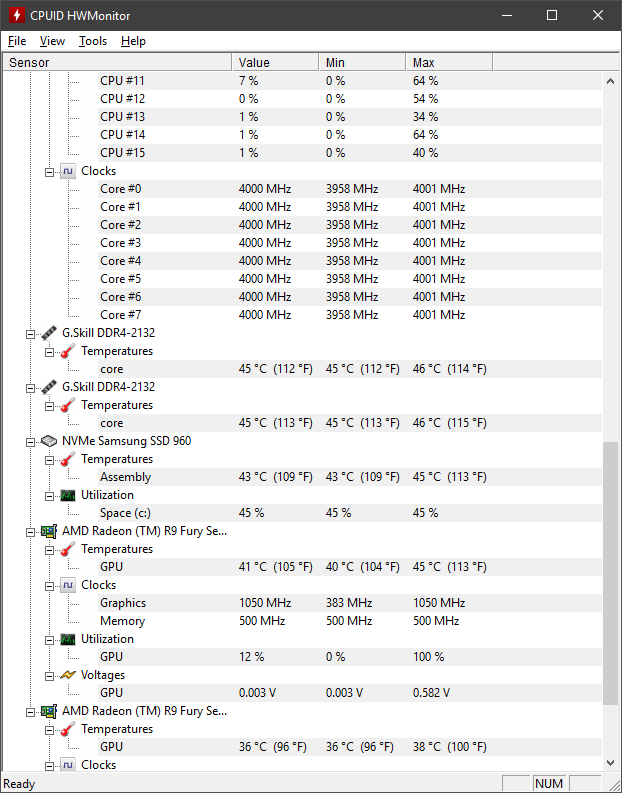
if u see anything let me know…
this is jus playing HOTS with a few tabs open
What if any thing have you done besides, OMG look at that ? How long ago did you finish your loop? Is there still air in the system? Have you looked at other sensor reading programs? Does your motherboard have software ? If you lower the clocks does it still happen. How is anyone suppose to figure out anything from look at these temps!!! Also really dont go posting in unrelated threads, it doesnt make people want to help you any more it just makes you come off as a child.
Is the bios updated?
EX:
Re applied thermal paste
For those who want to go the extra mile
https://forum.level1techs.com/t/black-netrual-and-green-ek-build/
This is his build
Minimal airflow due to intake being the bottom.
In the sense of Heroes of the Storm? Because that game behaves very wierd since the latest update.
1.42V under what circumstances? Max boost? Because at about 1.41 a lot of Ryzen CPU’s will hit a power ‘barrier’ and the CPU internal power management starts to go mad.
But I presume force overclocked to 4Ghz. Try to get your voltage and LLC as low as possible and test stability after every time. Use Prime95 and a game like Warframe or Ghost Recon wildlands test ram stability.
Big power swings are normal for a heavy OC CPU thats switching states particularly if you’re not a silicon lottery winner.
A much better tool to use than HWMonitor is HWInfo with you are able to see much more granular resolution data points as well as monitor the mainboards VRM current and voltage sensors that will give a much better picture of what’s going on.
yes its max boost but its also when idling or when i open up a crome tab or game itll sit at 1.42 dont forget im using a full custom loop and my chip came at 1.41v at default so im thinking another .14v isnt gonna kill it
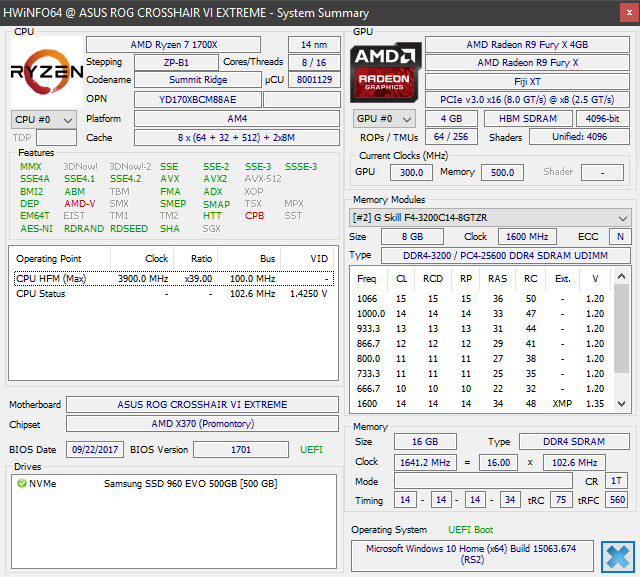
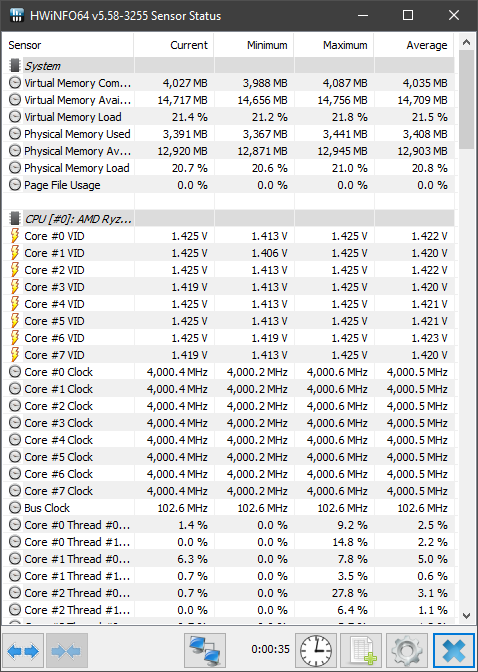
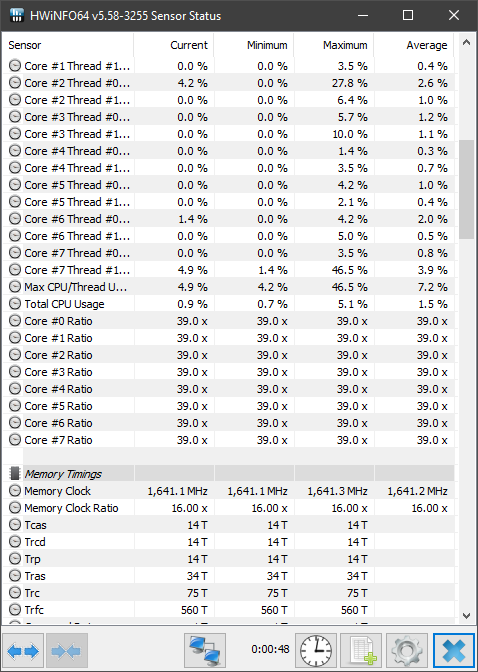
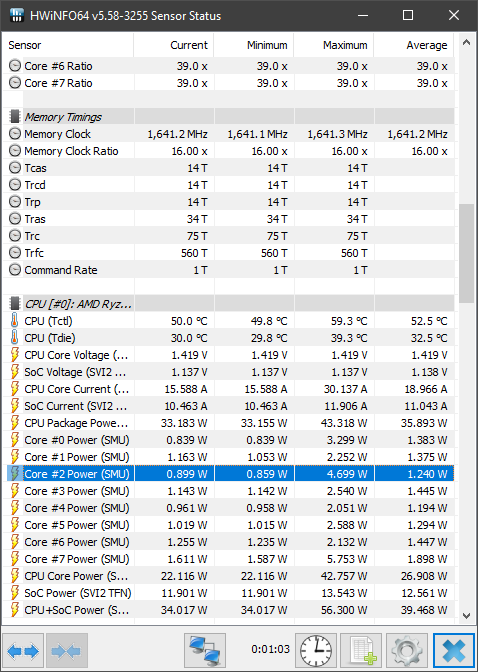
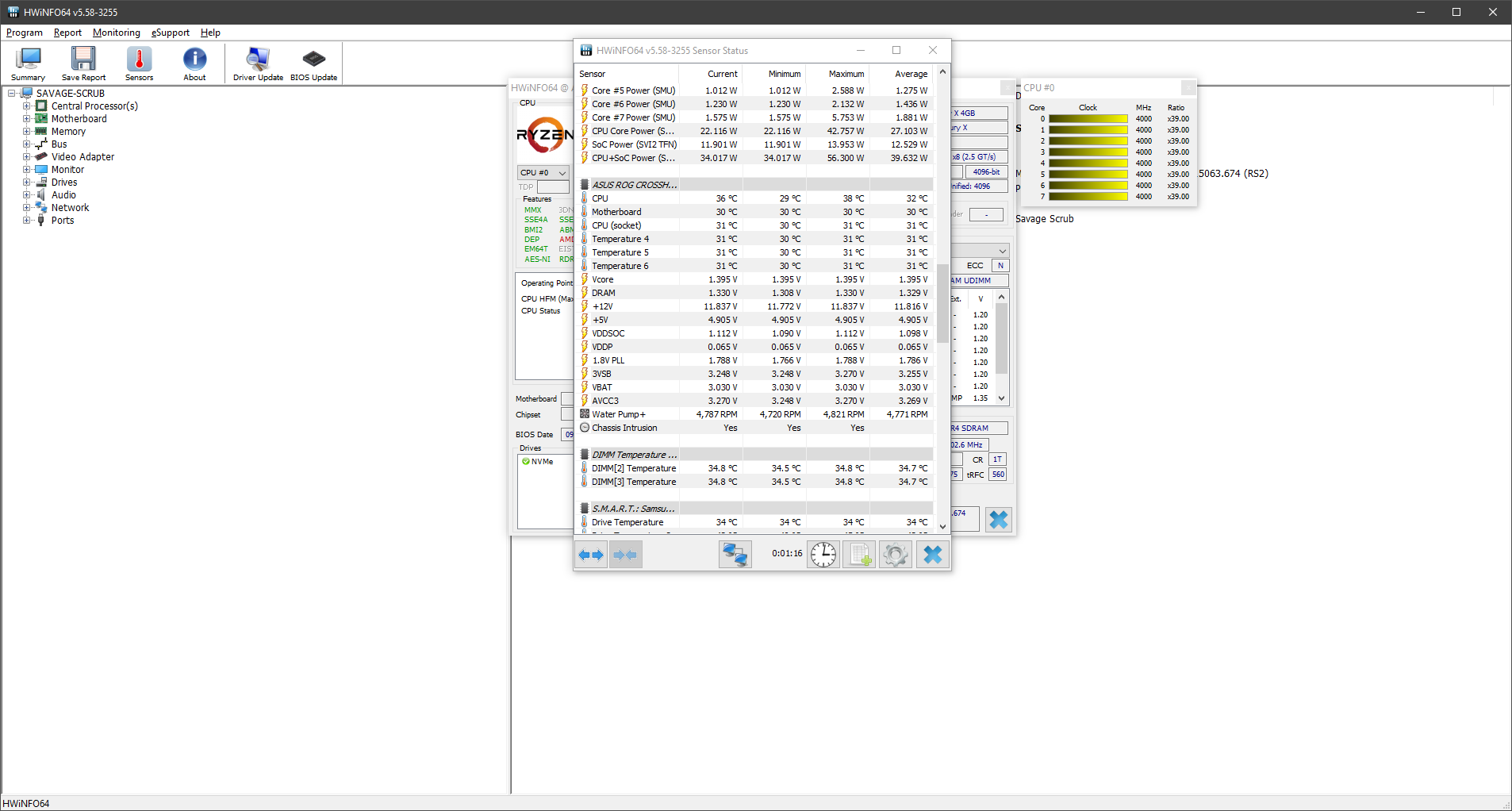
Have you mucked about in the BIOS at all? Looks like you may have disabled power saving modes a la C1E/EIST
Reset BIOS to stock and start overclocking, check after each tweak and document what you do.
AMD is still working on BIOS’es for the AM4 platform. The bios’es were basically in BETA when released. For now, don’t overdo the overclock. If you do, do so at own risk. Also possible more fixes could be added to BIOS in the new Agesa update 1.0.0.7 or later versions
Taken from the site above:
Professional overclocker elmor, who is currently associated with ASUS ROG, responding to an Overclockers.net forums question about the Crosshair VI series motherboard, mentioned that AGESA 1.0.0.7 significantly changes the BIOS structure of AMD motherboards, which will make it easier implement support for future processors. “AGESA 1007 comes with support for Raven Ridge APUs. AMD has also changed the entire BIOS base structure so we have to do a lot of work to port everything to the new version, which may result in further bugs. The advantage is that it makes it easier to support future CPUs (Raven Ridge, Pinnacle Ridge),” he said. Updates to AGESA are distributed by motherboard manufacturers as BIOS updates.
i dont think i disabled that setting. but ive put the LLC to level5 SOC level 5 aswell as power phase to balanced
ivr updated to the current bios and it let me go from 3.95ghz to 4ghz with the same temps
i dont feel as if im over doing the cpu considering ive added less then .2 of a volt and i am on a custom loop
You put the LLC to the near max, i’m perhaps lucky with 1.3825 and LLC 1 at 4.0ghz. Perhaps trie backing of the LLC. And i have to say when my build was just finished and i had the diagnostic open al the time i also saw some strange temp spickes, but mutch lower cause overal temps are lower (54C max) full load in aida.
i think if i go lower then 4 it becomes unstable. but in my photo my temps r pretty good thatsvwhat i dont understanf.
Am looking at it some more the temp i saw is package and that normal, i cant see what power spike you mean.
i ment tenp spikes. it spikes ten or 15 degrees randomly
I saw them on my cpu temps like once every 20/25 minutes in aida stresstest 10C spikes. These were single point (within 0,5 sec) spikes so i see no problem there.
seems to be normal.
what sbout the 10 defree spikes every 1 to 2 min while playing games. i notice the core voltages arnt to far out of hand
I personaly see no big problem as long as Tjmax is stil far away and as you say it are spikes, i just stopped having al kinds of diagnostics open al the time it wil make you go nuts after some time. If the temps skyrocket and stay there sure i would worry but relatively smal spikes not really.
it effects my fan curve thats why im asking lol. is their a way to mod my fan curve so it doesnt just blast.