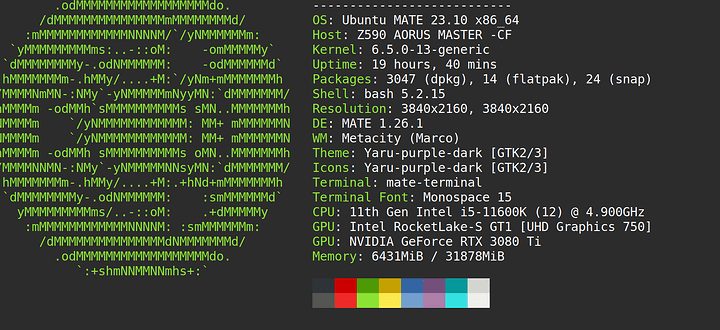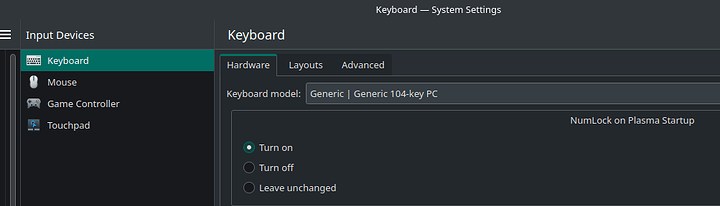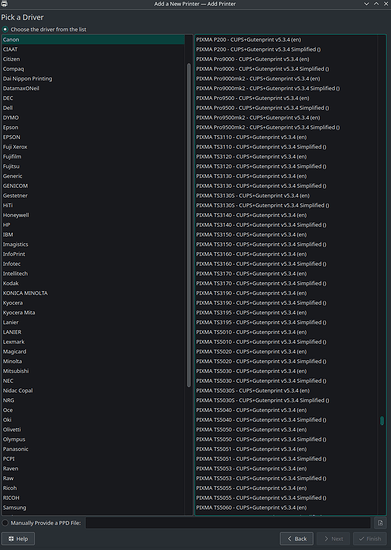I’m giving this a go as well! about a week in on linux mint! Any suggestions are welcome!
I don’t know how much of these you already know, but I have just a few general suggestions:
- Have a backup
- It’s going to be frustrating at times - don’t give up
- Don’t be afraid to break things - that’s how you learn
- Snoop around the forum and see what interesting things people are doing
- Spend some time inside the terminal - you will be surprised how quickly you can do (some) things when you don’t have to click around or fiddle with spreadsheets
- Learn some essential programming concepts - python has an amazing standard library and package ecosystem to get almost anything done. You don’t have to be a guru - it is still incredibly useful to know how to write simple programs. Or pick some other language with c style syntax if you are more into brackets and semicolons. Give yourself an actual problem to solve once you know your variables loops and functions, for example find duplicates of your photos and even visually similar images
- Don’t be afraid to experiment and do things in creative ways at home and at work. No one says you have to use Keyshot to render a product showcase, maybe try and do it with Blender and turn it into augmented reality model
- Take advantage of free credits on Linode1, Digital Ocean2 and other big players in cloud space to learn to run some public service like web server or VPN. Then defend it when attacks come - minutes after it’s online by the way
- Use Windows or Mac when you need to, some things are just not possible on Linux and that’s OK. Many things are not possible on Windows and Mac too
- Have a backup
- ?
- Profit
Anyways, getting started is a big step - congratulations and good luck! In the end you may learn it’s not for you and that’s fine or it may change your life forever.
1 L1T referral link. Linode used to have 60$ credit to play with it, look around their site - I’m not sure if they still do since Akamai took over
2 Generic Digital Ocean trial offer
Just about a week in and have not had the need to kill it with fire so far. A few annoyances here and there but nothing game breaking.
Standard tips in the beginning and the long run is to put /home on a separate partition so you can reinstall and distro jump without losing personal files.
Don’t be afraid of reinstalling, it’s quick.
Whenever you look something up on the net, look at when it was written. What might have been a problem back then might be solved today through installing the latest graphic driver (or something).
I’ve started to run Linux as my main OS about 10 years ago. I’m happy that most games run well using Proton. Today, I have no physical disk with Windows installed on it, as I simply don’t need it.
My preferred distros are: Kubuntu LTS and Debian KDE for dekstops and Ubuntu Server and Debian for servers.
So far most of the games I’ve tried / play play thru steams client with proton beta enabled or natively so I’m considering it good at this point.
I have a laptop with windows still install as a backup until I’ve gotten thru the basics / enough experience under my belt to fully make the switch. At least that is my current thought process!
Even under windows my data has always been on a secondary drive and as of recently a copy has been put to a local nas. Because we know how stable / secure windows is! I think in the past few years on my main rig the longest install itme has been 6 months. Namely because I messed around with something / tried to remove a forced install of the malware windows calls default apps (teams / cortana / one drive / edge) or the ad filled apps (tiktok / whats app).
Basically it’s the main reason I’m trying to get away from windows is because of all the bs that’s now embedded in the os that has to be removed / neutered before it becomes even remotely usable again. Rather have stayed on windows 7 imho!
Thank you all for the helpful suffestions so far!
I’ve got a Windows VM, in case I need to run something natively. My Data is backup to a secondary disk too. ![]()
I have not delved into working with vm’s. I know it’s something I should know / work with but it’s something that just doesn’t hold my interest at this time!
That’s fine, use your system your way. ![]()
For me VMs can be quite useful, but I only need them sometimes.
Been running Linux since 2001 on my home system. Love it. Never looking back. I have found all the open source alternatives that I need and learning much on better ways to do day to day tasks.
I started my Linux challenge with Mint and Budgie back in 2017. I spent the first little while installing, removing, and multi-booting OS’s on a physically separate drive so as to be sure not to compeltely botch my Windows 10 installation. Funny thing is, after all those installs and manually partitioning things, playing with fstab and grub and stuff, I never actually went back to Win10 for anything but the games I had installed on it.
Today, those old Windows partitions are still in use - but only for light gaming on one and platform specific software on the other (Fruity Loops music studio). I tried LMMS and it works pretty good for a free suite, but I have a license and I like FL better so I’m sticking with that.
Point being, that since my first Linux installation I haven’t need Windows at all for any of my work or side projects. Not the books I wrote, desktop publishing a magazine, graphic design, 3D modelling, youTube video rendering and recording for a podcast I hosted for a year; I’ve been using Linux while learning to use it, no less, and it’s still vastly more productive, more efficient and less head ache than trying to use Windows where menus are spread all over the screen and move around after updates I never asked for or wanted. It’s far more stable when being left on, and Linux has handled all my PCIe expansion cards and usb devices without any hiccups (and I play with those quite a lot) - sata expansion cards, nvme and network cards, printer/scanners, legacy, new everything works fine!
Lately I even got a new keyboard for the first time that has firmware, and that was kind of a pain to learn how to use because I had to learn how to build software from source with makefiles and stuff… but after learning that with community and vendor support I was able to build ffmpeg to speed up my video rendering time using AVX instructions my CPU wasn’t using before!
Linux has been a trip, and time consuming, but infinitely rewarding. It’s not like learning something on Windows only to have that trick stop working or become bogged down with complication or change unexpectedly when it forced an update or something. If I don’t want my system to change, then it doesn’t. It’s been a godsend switching to Linux. I’m still no pro, but coming from tech support from win98se days up to windows 7, it is a pure treat to learn useful things like bash scripting and build from source software because it stays useful forever. Not only that, but learning something for one project translates like for like to another project or idea I have somewhere else.
If anybody is on this forum considering switching to Linux but feels the task is daunting, just consider how much time over the course of your life you’ll spend keeping abreast of where MSFT decides to move a menu, or restrict your controls (like trying to shut off fast boot: see if you can remember where that obscurely placed link is to do that in Win10. I’ll give you a hint, it’s a blue link under the power options somewhere, and greyed out until a checkbox somehwere on the opposite edge of screen…); if you really think about how much time you spend fighting MSFT to opt out of telemetry or postpone updates for a max number of weeks at a time (but not disable! you’re not allowed to do that because of security, even though MSFT picks which vulnerabilities they consider to be real and waits months to address them while avoiding bug bounties) - if you really think about how much time you have to spend just to keep a standard level of working knowledge with Windows over successive versions and updates then you can see how the time invested in Ubuntu is actually nothing more than time saved in every way you look at it.
In case you can’t tell, I now love Linux ever since the first week I had it installed. I’m grateful to this forum for all the wonderful advice and helpful threads / walkthroughs, and I love the community at large for their enthusiasm and uncanny expertise to make the weirdest fun little hacks work and share them with strangers all over the world.
That’s my experience from my first year of Linux and still counting. Daily driving Linux wasn’t hard at all. I installed it just to play around with it and try it out but never needed to do any work ever again in Windows despite being a web developer since 2002. If you’re nervous about giving Linux a shot, buy a cheap $35 sata ssd and just play with it for a bit. It’s unreal how far Linux has come over the years, and I can’t wait to get gud enough to start contributing to open source.
Thank you Level1Techs!
P.S. The L1T youTube news… I mean, “links with friends” show is awesome too. I’ve managed to catch every single ep this year ![]()
Very nice! It’s impressive that you stuck with Linux so strongly, even in the beginning. Most people don’t move over full-time quite so quickly.
Congrats on your journey, you’ve definitely earned it.
I didn’t plan to, I was just going to dabble with it and slowly ease into it. That was the plan, it’s just that I never got stumped at how to do basic productivity with Linux from day one, all the complications came from “hey, i wonder if i can do this or that…”, but never just trying to launch a file in the right program or figuring out where Windows has hidden something in registry or obscured paths. Linux is just fundamentally less difficult to use, which speaks volumes to the credit of the FOSS social experiment.
I really hope the world converts in my lifetime. I’m so tired of governments and schools spending hand over fist to lock people into ecosystems of coercision and data brokering. Hence this post ![]()
I see it more of the individual corporations not wanting to play with each other and the governments / schools having to choose one or the other!
It already has, just not in the desktop, surprisingly. Also bits and pieces of Linux are worming into Windows, like WSL and Windows stuff are becoming open source within Windows, however token it may be.
I don’t really understand how it became standard to even feel the need to choose. We’re not forced to choose one sport to teach in phys ed, or one instrument in music, algebra but not physics, etc. No other courses in school demand such narrow focus except when we teach computer systems. The amount of money tax payers shell out for education and civil service offices is astounding, and the only reason for it is people are afraid to invest any time or energy into a new system.
Even if all we taught was the terminal, for another rant-y example. Even in the most complicated case of basic desktop usage of Linux systems. I learned DOS before I was a teenager. It’s not so complicated an adult can’t learn it, it just takes a little bit of effort just like it takes effort to learn to use Windows every single time they change it, or Apple every time they decide their users aren’t allowed to configure their own devices. Preaching to the choir, I know lol. I’d just love to see this thread explode with millions of people taking the plunge. Historians will look back on decades of rent-seeking software licensing and scratch their heads how we could have possibly put up with the drain on resources for so many years for almost no benefit. WSL is great, but why pay a license to be finally “allowed” to use free software on it? It’s just mind-boggling lol
Woooo,
One full year. I’ve used Ubuntu then Ubuntu Mate time to time in the past, but now it’s my daily driver. It’s been my daily driver for longer but I was making some rookie mistakes early on paired with Nvidia driver nonsense led me to reckless re-installations. This is the first time I can say with the receipts I’ve used Linux for a full year. I like it. It’s not overly cumbersome like windows. Support is pretty wide spread. Has a lot less nuances and power. It can be user friendly or you can go into the deep end much easier.
dude@dude-Z590-AORUS-MASTER:~$ stat / | grep "Birth" | sed 's/Birth: //g' | cut -b 2-20
2022-11-19 12:41:59
The only think that bugs me is my experience with bluetooth headphones.
Best,
WWED
P.S. pls badge me.
I first used Linux I think around the early 2000’s. I was a young teen. SuSE 8 I think. I wiped our family computer and my family (nor I) knew really how to operate it. I also remember trying Ubuntu Breezy Badger? After that over the years I’d install one distro or another on occasion just to see how it progressed but wasn’t until 2022 that I’d install Arch and stop going back to Windows. Since then I’ve put 4 proxmox nodes in place and cooked up a homelab.
I recently upgraded from AM4 + Nvidia to AM5 + Radeon and with minimal reconfiguration just moved my existing install to the new platform. I’m a tinkerer so it’s been a fun journey, I don’t remember the last time I dove into something so passionately. And so I’ll post that feeling here as it’s hard to come by people who understand that. Cheers.
I technically already did a writeup: LTT 1 month Linux Challenge thread - #156 by 0xDE57
But I will follow it up with part 2, ~2 years later.
Now I think around 4 years Linux. I have noticed even in just 2 years many small improvements. Many of the small quirks I was experiencing then have simply disappeared over time (thank you devs!).
Still on Manjaro but I have moved from xfce to kde. I didn’t mind xfce, but I definitely now prefer kde.
Multi-monitor support is better. Previously had issues with setting a main desktop, it kept setting the wrong monitor to main, and weird things would happen like wallpaper would reset periodically. Window snapping couldn’t cross monitors. Perhaps that was an xfce issue, but things are solid now.
I still have the numlock resetting issue on boot on the new machine, despite saying in bios to enable numlock. I had forgotten about the numlockx solution until reading my OP. I will set this up now. First snag is I no longer have /etc/lightdm: LightDM - ArchWiki
Alright so lets find out what display manager Manjaro KDE has. Turns out its SSDM. AHA! There’s a numlock setting right in /etc/sddm.conf
If you want to enforce Numlock to be enabled, set Numlock=on in the [General] section.
One reboot later and yep. Numlock is on on boot up! And of course after I did that I found the GUI setting, so don’t even need to go into sddm.conf:
That’s another thing I noticed about KDE is I rarely have to dig into config files, the settings UI is much better than days of old.
And finally my printer… windows picks it up automatically. On linux CUPS sees the printer, but ignores any jobs. It shows up over USB, and there seems to be every driver EXCEPT the very one I need (Pixma TR4527).
I remember searching for hours for this very specific .PPD the first time. And after an hour now I can’t seem to find it again. Ill have to extract it from my other machine…tomorrow. Tired of fighting with printers…
If you’re on linux and you want plug n play, DO NOT get a TR4527
It seems many don’t like systemd for doing too much beyond init. I don’t know enough about the internals to form much an opinion yet. As long as things are working, I’m happy.
edit: some links trying to understand the systemd history
My software stack is fairly minimal. The job of the operating system is to get out of my way so I can do work. I’m very happy with Linux.
Ok. So after 2 almost 3 months I’m about 5 minutes from switching back to windows. just in the past 2 hours fallout 76 started flaking out on me and not playing well in game. So I figure the game or linux go messed up from me learning what to do and what not to do. So I’ve reinstalled both and now the game fails to launch and keeps running in the background and doing nothing except being a memory hog.
Yes I’ve tried 3 different launch commands and 3 different proton runtimes with no success.
So im currently backing up my data / reformatting my drive from ext4 back to ntfs and one of the drives is kinda balking at me but i’m blaming steam for locking it while it was running.
I know this is not proper troubleshooting but with me being a linux noob I defaulting back to an os I can trouble shoot better and has less compatibility issues when trying to run.
Edit 1: For s&g I’ve reformatted the drive that had the game on it and trying to install the game before nuking it all!
Edit 2: So now my windows key is no longer valid for windows 11 23h2v2 Might have to give v1 an install and upgrade from there.