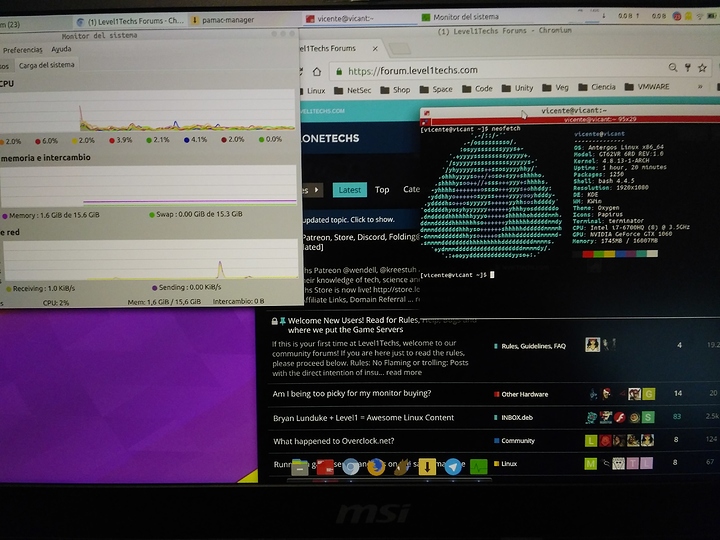I've been using Ubuntu since 2008 but installed Fedora 25 on my second PC and it'll likely install it on my notebook when I have the time, so far I am liking it.
The amount of love for Fedora went from zero to one hundred really quick. I suppose this is Wendell's doing.
I wanted to move to something other than ubuntu on my main machine. I had already tried manjaro and didn't like it that much and since it's basically arch it crossed that off my list. Then I heard wendell talking about fedora 25 and decided to go with that :D
yeah, I think that fedora's popularity jumped in the L1 community because Wendell has been recommending it. It also helps that it's a decent distro that isn't very hard to get used to. I mean apt to dnf is super easy to work with, for all the people used to debian / ubuntu users
I also was looking at the participants list and almost all of them are basically done, I wonder how many of them are going to claim their completions
Actually I'm coming up on my second year anniversary...no regrets, no turning back, and also running Fedora 25...lol
Been on GNU/Linux since 2006, on and off. Spent the last four years exclusively on GNU/Linux LMDE!
Congratz !
It would be nice to see who stuck with Linux after their one year challenge.
It would be great to see who stuck with it, and who went back to win/apple. I would just assume that anyone that is interested enough to try the 1 year challenge, would be someone that would stay with it after. Something like they only needed a little push to become linux users, but I could be wrong, and it would be interesting to see one way or the other.
I played with linux for several years, then in 2012 I redid all my computers so that my gaming pc was the only one with win, and then I started this challenge so now all my computers are linux.
I'll admit that without PCI pass through I would not have stayed on my daily driver ( I have other boxes that would still be Linux or BSD) and your right about staying with it, since I can run a Windows instance in a VM with direct hardware access for that VM it is pretty painless. I have a Windows instance if I want to game or run Windows only programs and the Linux host is more than adequate for everything else I need to do.
The thing is that what I'm doing is going to get really easy in the next version of Fedora (26), and after the bugs are worked out you are going to see many more people moving off Windows as their base platform and to a Linux host system that can run Windows with hardware access with ease in a VM, it's a game changer and it is coming before the end of 2017.
I would be doing pass-thru right now, but I just don't have the money for the extra gpu right now. I have thought about trying doing built in and passing thru my current gpu, but I want a better gpu than built in for playing games on linux.
I have.
Still rocking Ubuntu on my home computer with Windows for gaming. (Separate SSD's)
A few months ago I bought a shinny new 15" laptop (MSI GT62VR 6RD). I was going to be away for more than a month and needed something beefy for gaming and other stuff, so I was forced to install Windows too. I did install Linux too but I barely used it for that month.
I came back home and realized I no longer needed Windows on the laptop, so I removed it and installed Antergos and that's what I have on it right now. It's working great, next thing will be to backup all the HDD data, install Steam on it and some games to test the nVidia performance in Linux. (I have AMD on the computer tower)
I've also switched to Antergos my work laptop. Testing Arch was one of my objectives last year, I prefered the easy way so I choosed Antergos. I was using Ubuntu MATE on that laptop, but after testing Antergos I liked it and wanted to further my testing having it on both places. (work & home)
One thing I did almost two years ago, was check every software that I use/need normally and look for an alternative (FOSS). It was very inspiring to see that every one of my needs was covered. As I've said in previous posts, the only reason keeping me from abandon Windows now are just games.
Also, recently I've tested kdenlive video editor and for my needs it's more than enough. At this moment I'm in the process of learning to use Blender (I come from 3DSMax) and Python.
So it's been fun, and fun it is seeing me at work, with my laptop with Linux, surrounded by hundreds of Windows computers. LoL.
You can change your GPU drivers with a script (or you can do it manually, the script will automate the process). Take a look at this
The only downside us that you'll have to kill x to run the script, or go to another tty.
With that the only game on linux I've had problems with is borderlands 2, for some reason loading i915 at boot and using the nvidia drivers makes the game run like crap, even without a gpu-passthrough setup.
You can add me to the list as of Dec, 2016. I've been running Linux Mint on my main gaming machine since then. For the most part it's worked fairly well but I do still have issues with screen tearing. I've been cycling through Ubuntu, Fedora, Linux Mint on my laptop and have more issues on that. I also get screen tearing on that (except on Fedora 25). It's an optimus based laptop so except for Linux Mint I also have issues with the nvidia GPU. It seems to keep the GPU on full time which absolutely tanks the battery life. I couldn't get bumblebee working properly with it switching on and off so I just disabled the second GPU entirely. Or at least I think I've accomplished that as the battery life is usually way better but every once in a while tanks again so who really knows. I may move the laptop back to Linux Mint as it seemed to deal with optimus perfectly out of the box.
My main machine is a dual monitor setup which may be part of the issue with the screen tearing. It's a 3570K with a GTX 670. The performance I'm ok with for the games I play and I was pleasantly surprised that most of what I play (7 days to die, DOTA, Civ 5) already have native linux ports. I do run into issues with Steam games using their own crappy libraries and wish they would sort that out. For example to get FTL to work properly I had to overwrite the games libass.so with another I downloaded off the internet. I think on the Linux Action Show they mentioned that Solus already has an implementation to allow you to easily toggle between up to date system libraries or out of date game libraries for compatibility reasons. I may check into Solus some time in the future.
I too use a multi-monitor setup. I use an Nvidia GTX 970, and in my settings menu I get the Nvidia X Server Settings app. In there I went under Anti-aliasing settings turned on FXAA and override Application Settings. For some reason that fixes all screen tearing for me. I know FXAA isn't supposed to fix screen tearing, but for some reason for me it did. It may work for you. All my screen tearing is gone.
I'm going to put a little post up soon for those who've completed the challenge (or still on it). Would there be interest from you guys about doing some/a blog post about your experiences?
I'd contribute... I have several horror stories that can be useful to others...
Sure....anything to further the cause...lol
I'd love a new page for this. Or an updated page. I'm still on my year.
I should start a 1 year Linux to BSD challenge thread. That's when you know you've gone too deep.