Elmo is back with his addiction!!!
This time for my new build in the books: うずめ (Uzume)
But wait cityle, that’s not the same as usual:
Neptunia mk1, Neptunia mk2, Neptunia mk3
And nope, because this time, this build will be inside a Dreamcast shell! I went across this build, and I had an itch to do a build in it. Being larger than a Gamecube (which I also want to do a build inside), it offers an option where I can use most of my current components.
As Uzume represents the Dreamcast in the games, the PC will be named after her and themed after her, more precisely after her CPU form, Orange Heart.
I got a Dreamcast shell thanks to an MVP on Reddit and now it is on my way. Now I’m beginning to plan several stuff before it’s arrival:
- The paint job
I always begin by the end first. I want to do a paint job as the case is yellowed, mainly white, with orange and blue accents like Orange Heart, but I don’t know still how to theme it. So if you have any good idea to apply the theme of the build in the paint job, share it.
- The internal layout
That will be the most challenging part of the build. I know stx fits, and looking at the size, itx will surely fit but to see when I got it in hand. However, I want to use my GTX 1660ti in it, so cooling might be really challenging. Thinking maybe to put the CPU and GPU heatsinks in front of each other with a 120 or 140mm slim Noctua fan
- PSU
I just need to buy an HDPLEX 400W with probably the usual used Dell 330W power brick, although I will look if I can find a more compact and nicer power brick.
And a stretch goal would be to put Gamecube connectors where are the connector openings.
Will keep up to date with this project.


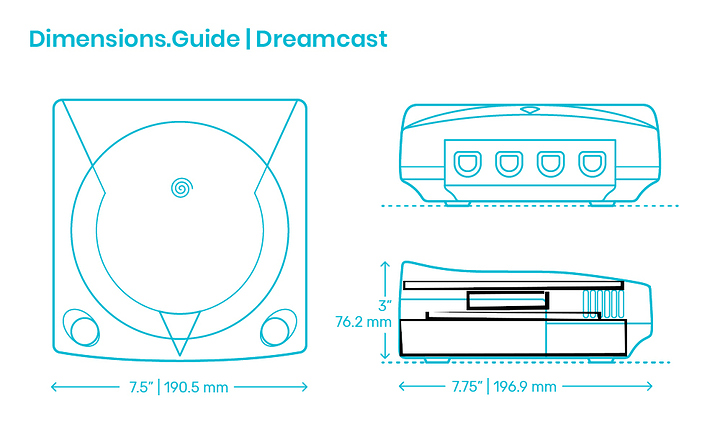


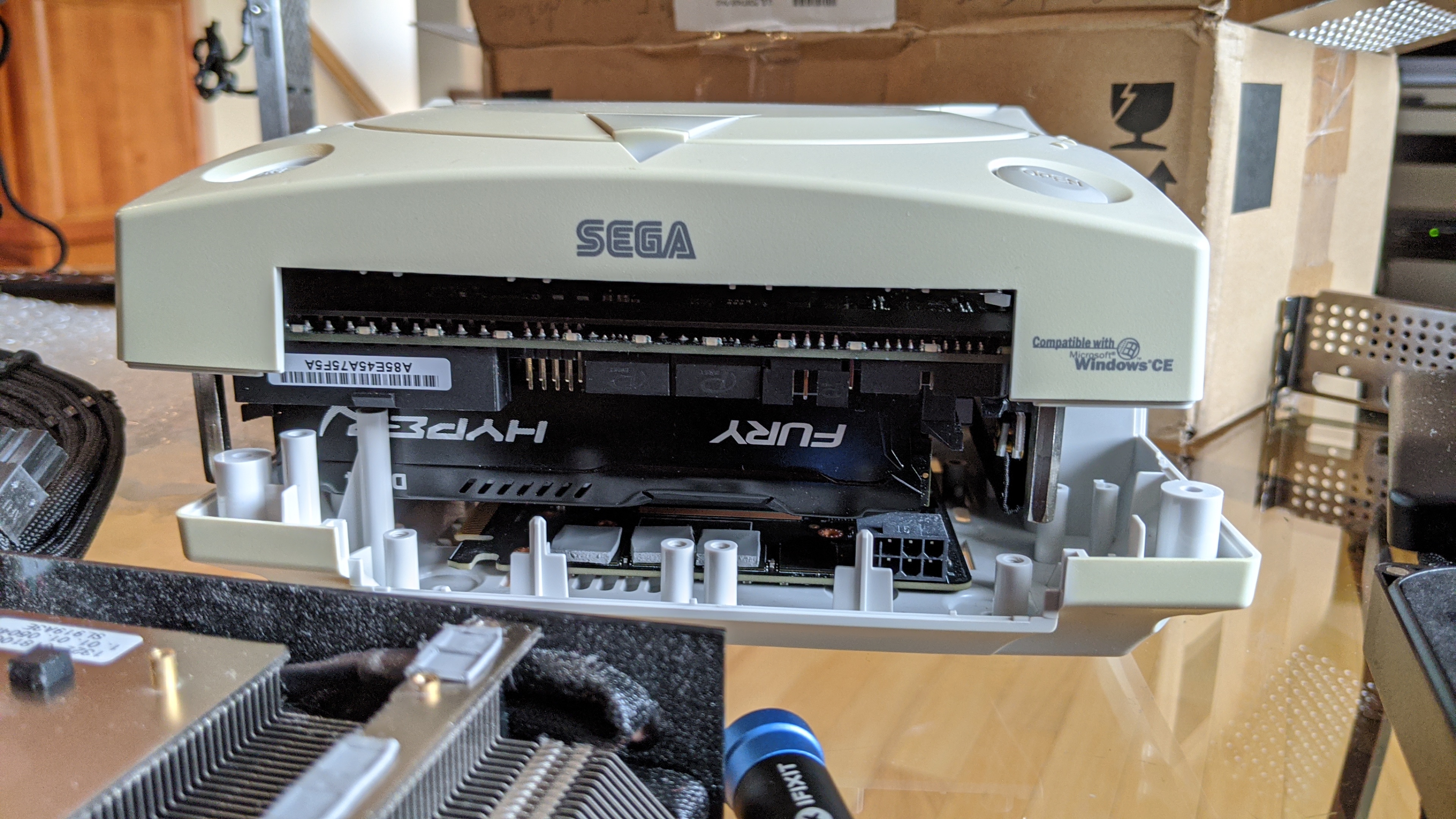

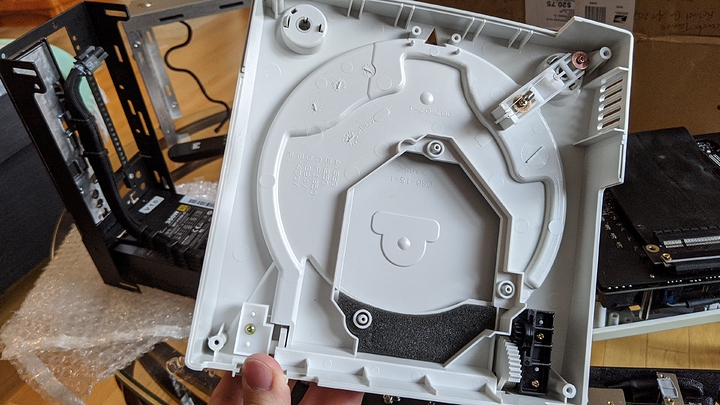

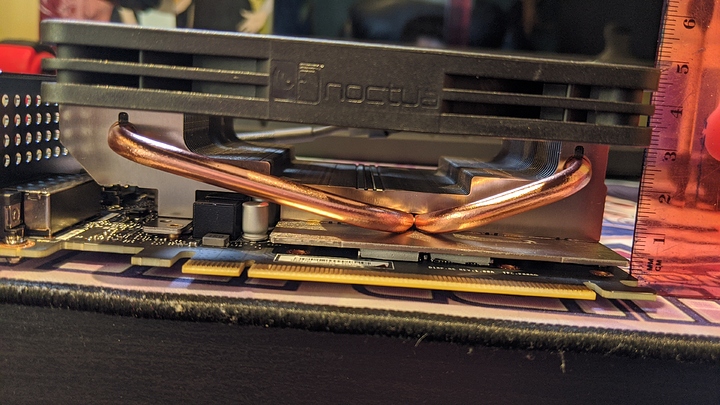

 I’m asking for so much
I’m asking for so much 




 Would rather juste have current NUC or 4x4 and use a sata ssd instead
Would rather juste have current NUC or 4x4 and use a sata ssd instead